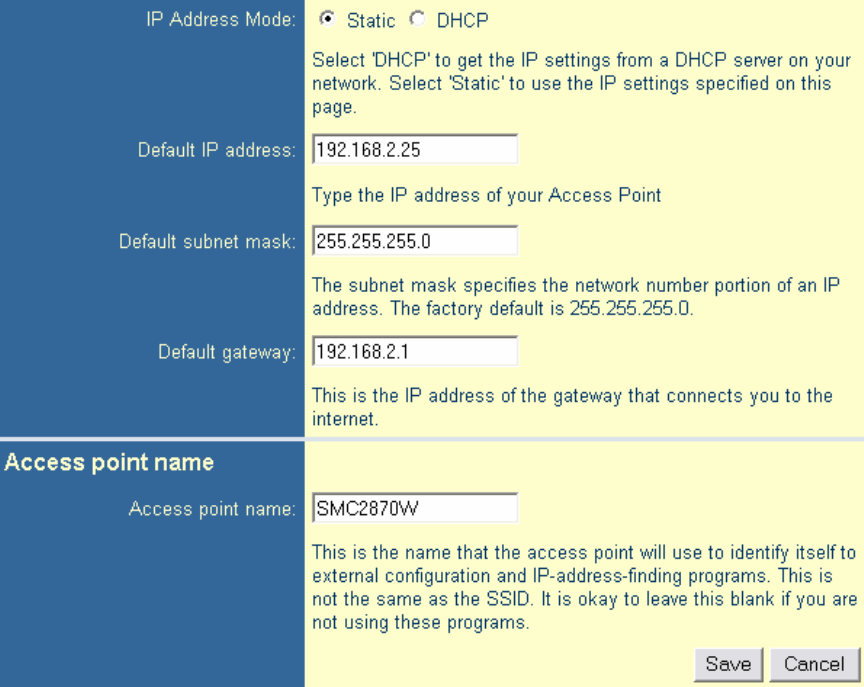
Go to System | IP Settings to change additional advanced settings. (Note: If you
are not sure how to use a particular setting or what it means, please review the
Terminology section before continuing. Any erroneous changes made here may
cause unwanted results.)
In the top portion, you can configure the unit with a static IP or set it up to use
Dynamic Host Configuration Protocol (DHCP). Note: If you want to use DHCP,
you must first make sure that you have a DHCP Server on your network ready to
distribute additional IP Addresses.
In the Access Point name section, you can change the name of a particular
SMC2870W device. This is very useful if you have more than one SMC2870W on
your network.


















