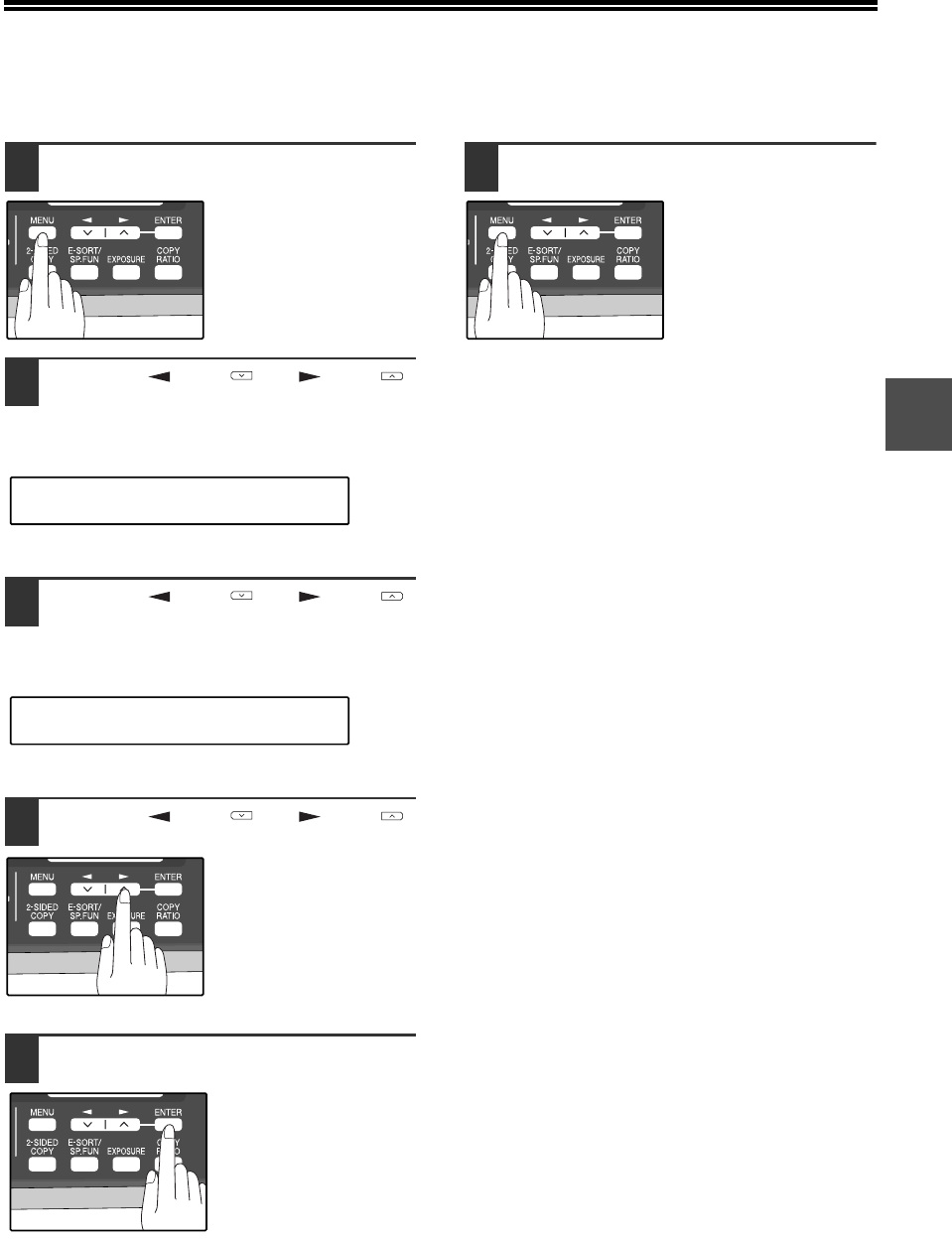
19
2
ADJUSTING THE ALARM BEEP VOLUME
Adjust the volume of alarm beeps (emitted at the end of transmission and reception) following the procedure below.
1
Press the [MENU] key.
2
Press the [ ] key ( ) or [ ] key ( )
until "4:USER PROGRAM" appears,
and then press the [ENTER] key.
3
Press the [ ] key ( ) or [ ] key ( )
until "19:BEEPER VOLUME" appears,
and then press the [ENTER] key.
4
Press the [ ] key ( ) or [ ] key ( )
to set the alarm volume.
The selections are as
follows:
1:OFF
2:LOW
3:MIDDLE
4:HIGH
To turn off the alarm,
select "1:OFF".
5
Press the [ENTER] key.
6
Press the [MENU] key.
Press the [MENU] key to
exit.
"4:USER PROGRAM"
Selection
"19:BEEPER VOLUME"
Selection
!AR-FX13_sec.book 19 ページ 2007年11月28日 水曜日 午後4時22分


















