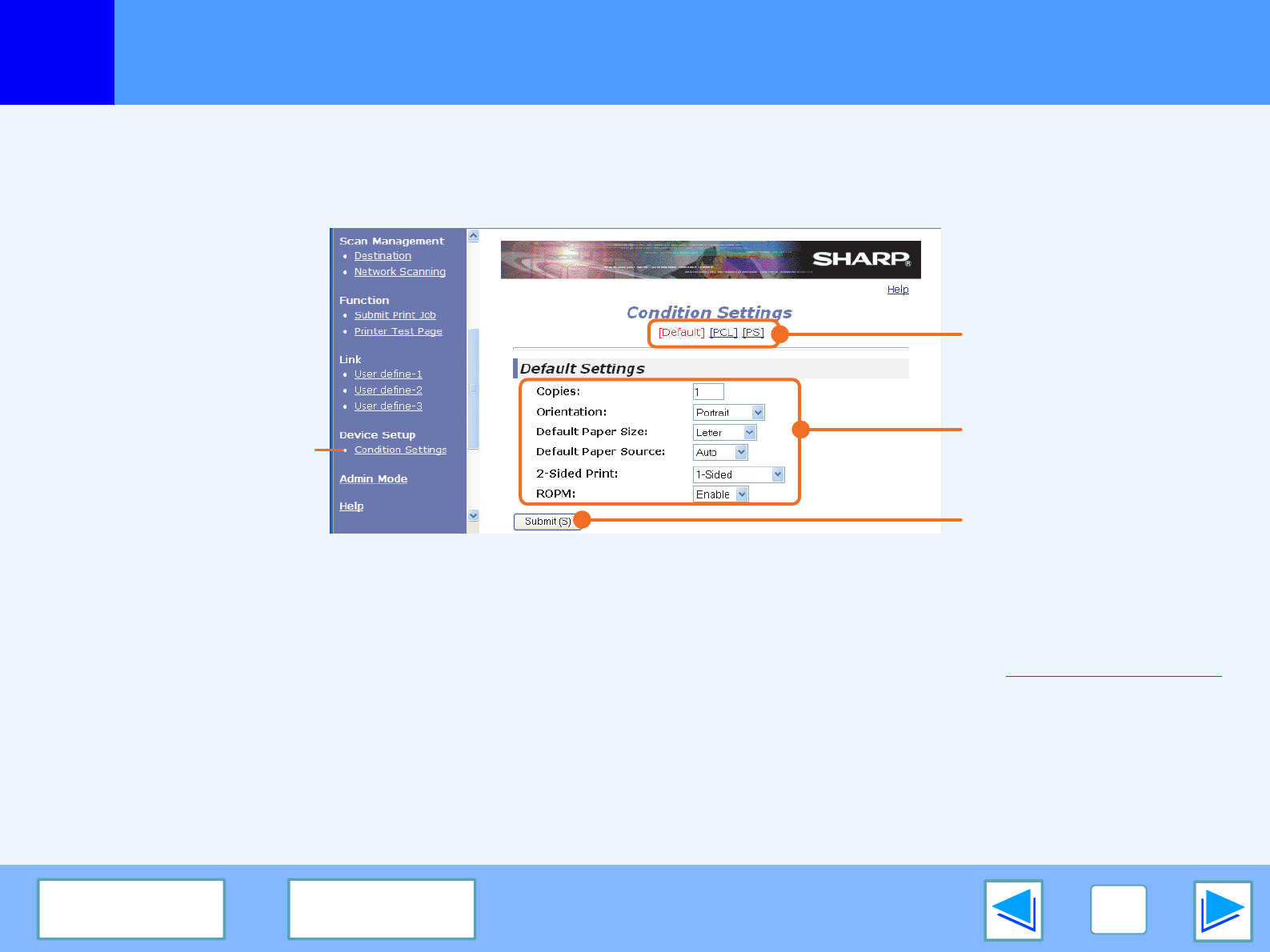
4
WEB FUNCTIONS IN THE MACHINE
27
CONTENTS
INDEX
Configuring the printer condition settings
(part 2)
How to configure the settings
To display the Condition Settings screen, click [Condition Settings] in the menu frame.
For detailed explanations of the procedures for establishing settings, click [Help] in the menu frame.
(1)Condition Settings
This displays the page for configuring the printer condition
settings.
(2)Default / PCL / PS
Select the type of condition settings that you wish to
configure.
(3)Settings
The factory default settings are displayed.
Change the settings as desired by selecting from drop-down
lists and by directly entering settings.
For information on the settings, see "Printer condition settings".
(4)Submit
Click to store the Web page settings in the machine.
(1)
(2)
(3)
(4)


















