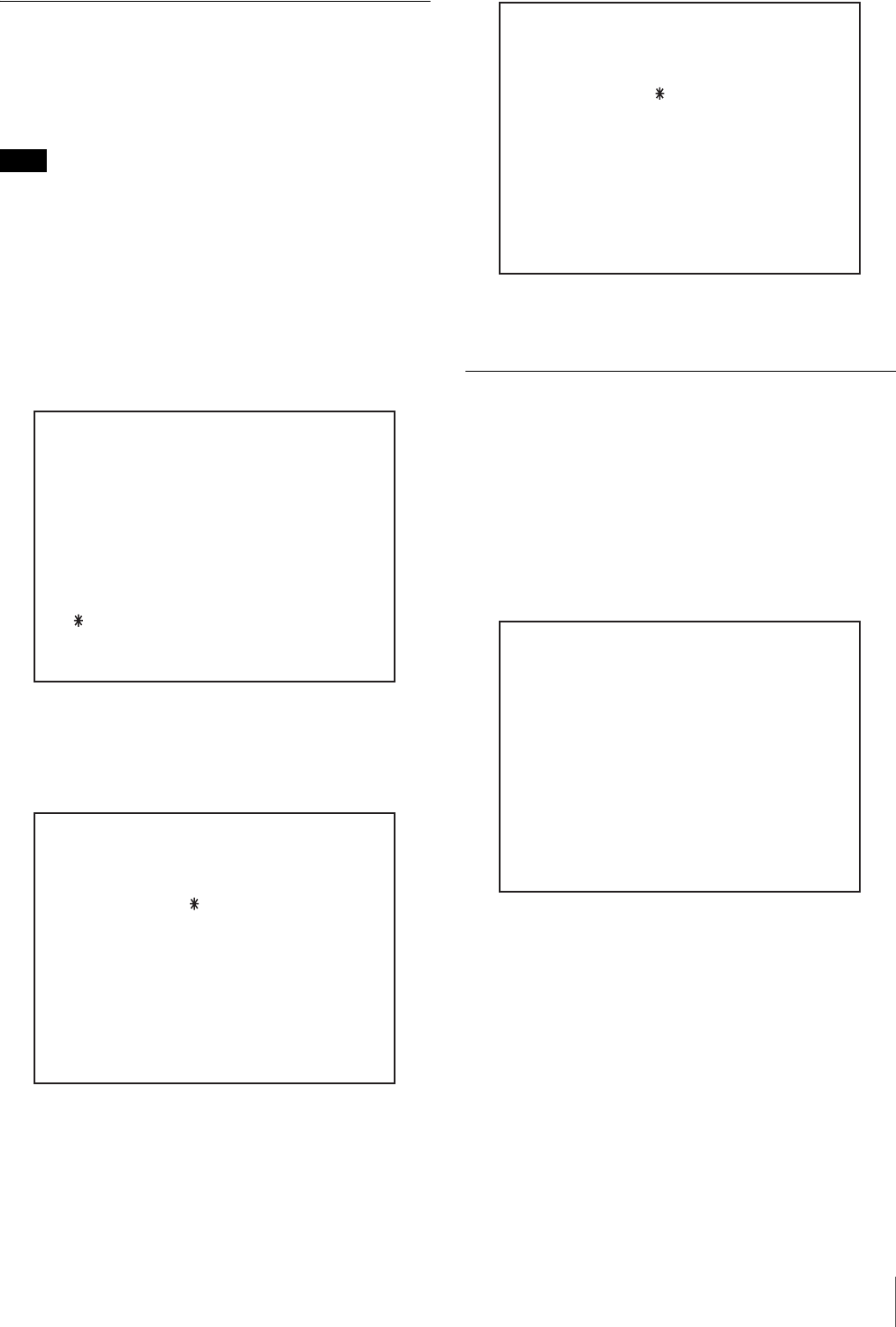
15
Preparations
Resetting User Names and
Passwords
Use the VTR maintenance menu to reset registered user
names and passwords to the default.
This procedure resets the names and passwords of all
registered users.
1
Do steps 1 to 3 in the procedure of “Basic Network
Settings” (see page 9) to display the M5: NETWORK
page of the maintenance menu.
2
With the HOME button pressed, rotate the MULTI
CONTROL knob to bring the cursor (*) to M59:
RESET ALL USER and press the F5 (SET) button.
The M59: RESET ALL USER page appears.
3
Rotate the MULTI CONTROL knob while holding the
HOME button down to change the setting to ON.
4
Press the F5 (SET) button.
The message “Complete Turn off/on POWER !!”
appears.
5
Restart the e-VTR.
Setting the Maximum Transfer Rate
You can reduce the load on the network by setting the
maximum transfer rate to the network by the sending side
e-VTR.
When required, change the setting using the Setup menu
ITEM-250: MAXIMUM RATE on the transmitting VTR.
For details on setup operation, refer to the Operation
Manual supplied with the VTR.
best effort (default setting): Send data at the maximum
possible transfer rate.
1 Mbps to 50 Mbps: Limit the data transfer rate to the
selected value.
Note
M5 : NETWORK
M50 : IP ADDRESS
M51 : SUBNET MASK
M52 : DEFAULT GATEWAY
M55 : TAPE LEADER CONFIG
M56 : IP CONFIG
M57 : OTHERS CONFIG
M58 : M50-M52 RENEW
M59 : RESET ALL USER
M5 : NETWORK
M59 : RESET ALL USER
ON
Push SET Button
– – – – – – Caution – – – – – –
All the user name and
password settings will be
changed to factory default.
M5 : NETWORK
M59 : RESET ALL USER
ON
Complete
Turn off/on POWER !!
ITEM-250
MAXIMUM RATE
best effort


















