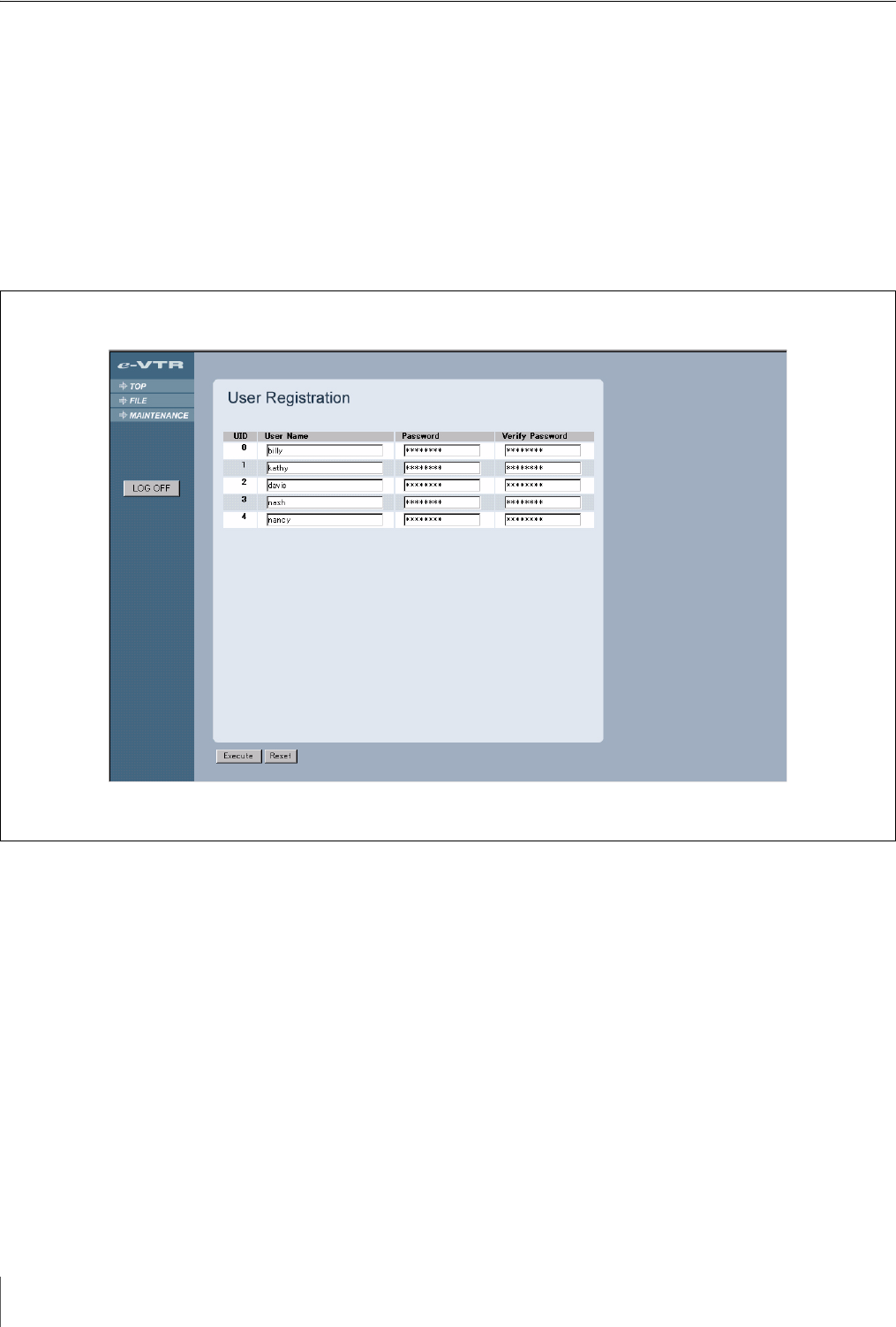
42
Maintenance Page Operations
User Registration Page
The content of the user registration page is different for the
superuser and general users.
Superuser can register a general users’ user names and
passwords in the User Registration page. A general user
can change his/her own password.
User Registration page for the superuser
The superuser can register up to five pairs of user names
and passwords for each e-VTR.
The user ID (UID) of the superuser is 0. The superuser can
access all files on the e-VTR.
To register a user
Enter a user name in the User Name field. Enter a password
in the Password field, and then enter the same password in
the Verify Password field. Finally, click on the Execute
button.


















