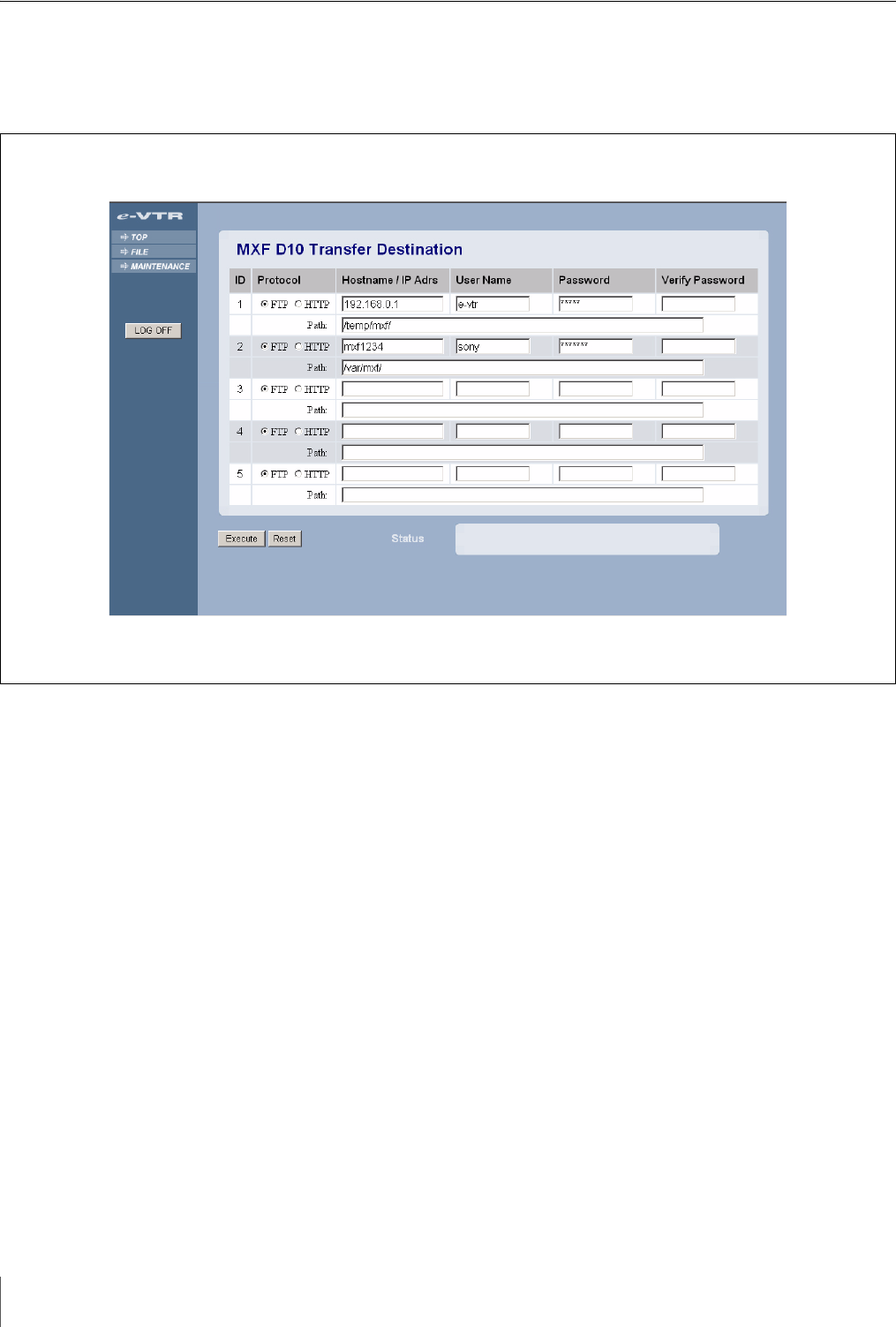
46
Maintenance Page Operations
MXF D10 Transfer Destination Page
Settings for MXF D10 file transfer through the operation
on the control panel of the e-VTR can be done on this page.
Up to 5 settings containing the following 5 items can be
registered.
Protocol
Select the transfer protocol.
Hostname/IPAdrs
Enter the hostname or IP address of the transfer destination
server.
User Name
Enter the user name to log in the transfer destination server.
Password
Enter the password to log in the transfer destination server.
Enter the same password in the Verify Password fiield.
Path
Specify the directory path to the storage location in the
destination server.
When specifying the path, enter / (slash) at the end.


















