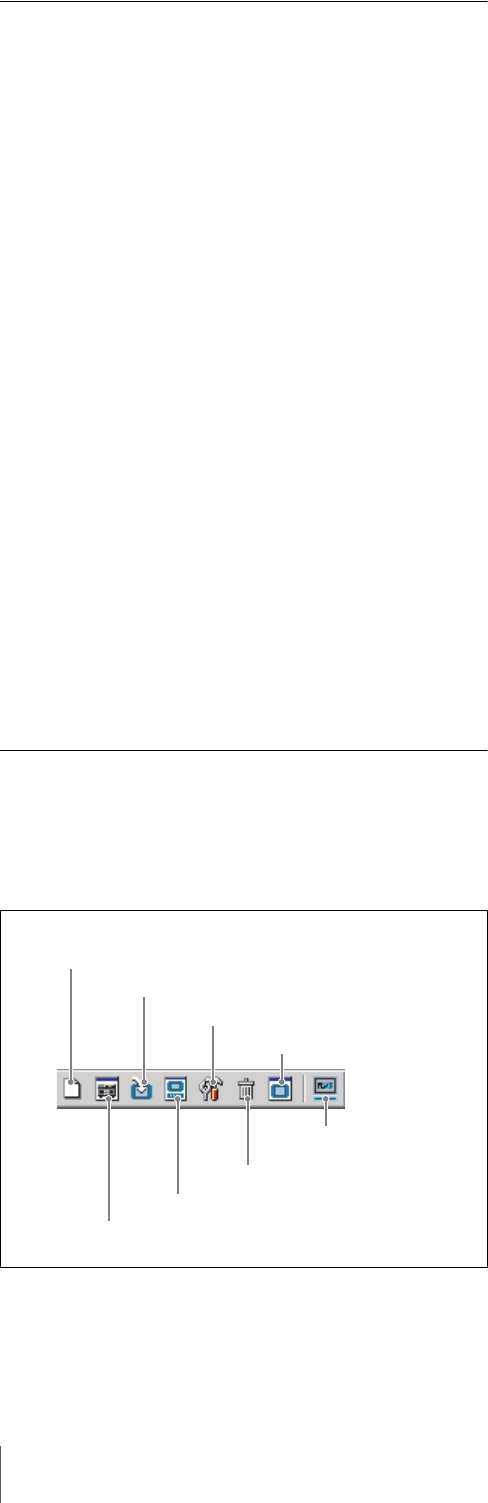
20
Starting e-VTR Manager
e-VTR Manager Window Menus
The menu bar in the e-VTR Manager window contains the
following menus.
File menu
Setup command: Allows settings to be made for file list
import and export and file transfer cancellation.
Exit commnd: Select to exit from e-VTR Manager.
View menu
Provides the following four commands.
Status Bar: Hides or displays the status bar.
Toolbar: Hides or displays the toolbar.
Device Register: Closes or opens the Network Device
Register window.
Refresh: Refreshes the VTR window (see page 24).
Window menu
Provides the following three commands.
Cascade: Arranges windows in cascade fashion.
Tile: Arranges windows without overlap.
Arrange icon: Neatly arranges minimized icons.
Help menu
Provides command about e-VTR Manager which displays
version information in a popup window.
e-VTR Manager Window Tool
Buttons
The following tool buttons are available on the toolbar.
Create File & Entry
Opens the Input Filename window and File Entry window
at the same time to create a new file and record entry.
Edit Entry
Opens the File Entry window to modify the file selected in
the VTR window or the record entry settings of the file.
You can change the top/end points of the file, add/delete
the record entries, and change the record entry positions.
Get Top Thumbnail Picture
In the VTR window, captures the thumbnail picture for the
selected file or record entry.
Preview Monitor
Opens the Preview Monitor window to monitor the
contents of the file or record entry selected in the VTR
window.
Change Attribute
Opens the File Attribute window to change file attributes.
Delete File
In the VTR window, deletes the selected file.
Simple Monitor
Opens the e-monitor (Simple Monitor) window to monitor
output from the e-VTR’s Video/Audio Output connector.
MXF Proxy AV Viewer
Opens the MXF Proxy AV Viewer window to monitor
video and audio of an MXF Proxy AV file stored on a local
disk of a PC.
Create File & Entry
Edit Entry
Change Attribute
Get Top Thumbnail Picture
Simple Monitor
Preview Monitor
Delete File
MXF Proxy AV
Viewer


















