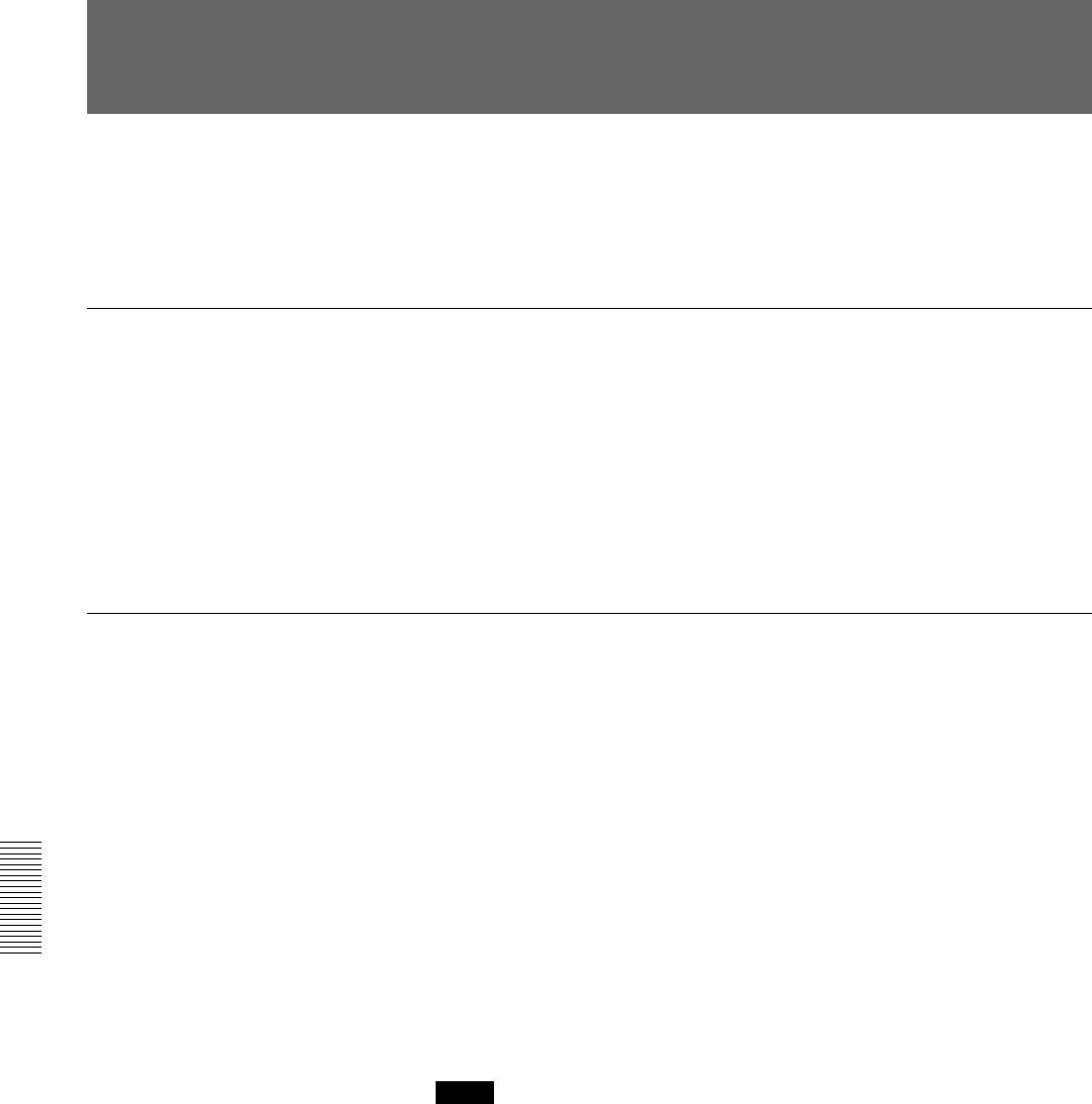
Chapter 5 Control From Editing
Control Units
5-8 Chapter 5 Control From Editing Control Units
Control From the BVE-900/2000 Series
You can combine the DFS-700/700P with a BVE-900/910 or BVE-2000
Series Editing Control Unit to carry out A/B roll editing using two players
and one recorder.
For details of preread editing, see the section “Preread Editing” (page 5-14).
Connectable editing control units
To control the DFS-700/700P, the BVE-900/910/2000 and optional BKE-
913 board (for BVE-900/910) must have the following ROM versions or
higher.
BVE-900 Ver. 1.11 or later
BVE-900 with BKE-900K Ver. 2.01 or later
BVE-910 Ver. 1.02 or later
BKE-913 Ver. 1.06 or later
BVE-2000 Ver. 1.10 or later
Control using editor control signals
You can control the following DFS-700/700P functions using 9-pin serial
control signals from the BVE-900/910/2000. Input these signals to the
EDITOR connector on the rear panel of the DFS-700/700P. The functions
marked with an asterisk below can only be controlled from the BKE-900
after installation of the optional BKE-900K board.)
• Background image (FROM source) and foreground image (TO source)
selection
• Pattern number selection
• Transition direction (normal or reverse) selection
• Transition duration selection
• Automatic transition execution
• Downstream key on and off
• Snapshot saving and recall*
• Saving and loading DFS-700/700P data (snapshots and user program
effects)*
Notes
• It is not possible to load and save user program effects or snapshots from
the BVE-900/910.
• KEY FADE IN and KEY FADE OUT cannot be used. Also, KEY WIPE
OUT and KEY MIX OUT can only be used with versions 2.24 and later
of the BVE-2000.
When using KEY WIPE OUT, the effect must be executed in the reverse
direction.


















