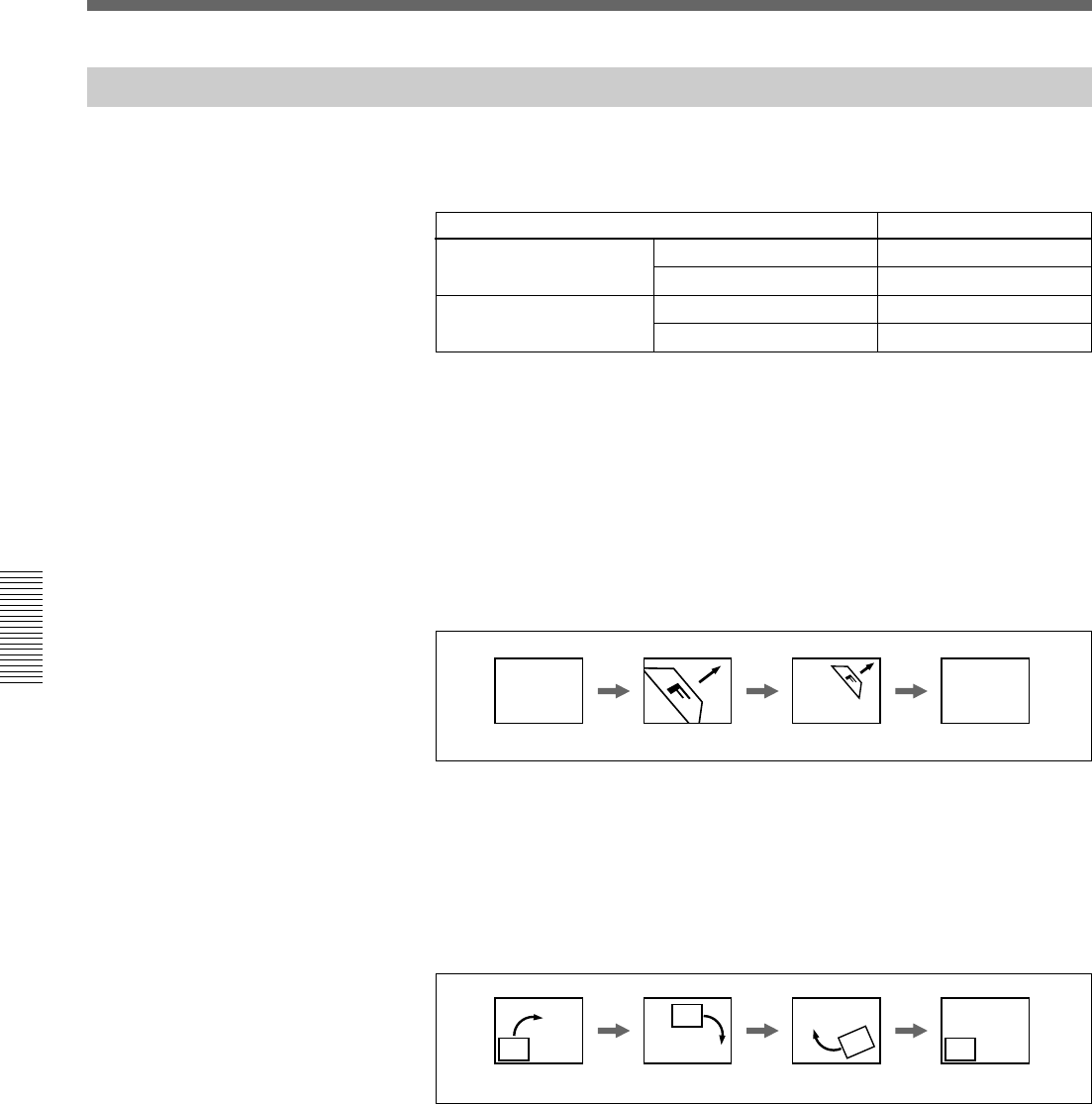
Chapter 4 Advanced Operations
4-4 Chapter 4 Advanced Operations
Types of User Program Effect
There are four types of user program effects. The four types must be
registered saved in the pattern number ranges shown below.
Linear: effects built from rotation, magnification, and movement of the
x-, y-, and z-axes
For details of the modification parameters, see page 4-6.
Nonlinear: modifications of the page turn, page roll, and sphere effects,
together with z-axis rotation, magnification, and movement
For details of the modification parameters, see page 4-7.
Transition effects: effects which accomplish a transition from one scene
to another. After the effect completes, the background image (B) and
foreground image (F) are interchanged.
Example of a transition user program effect
When you execute an effect saved as shown above in the “normal”
direction (with the REV button off), the key frames go in the sequence
from 4 to 1.
Animation effects: effects in which the foreground image (F) remains on
the background image (B). You can vary the shape of the foreground
image, or move it about the screen.
Example of an animation user program effect
When you execute an animation effect saved as shown above in the
“normal” direction (with the REV button off), again the key frames go in
the sequence from 4 to 1.
Effect type Pattern number
Linear Transition 9000 to 9009
Animation 9100 to 9109
Nonlinear Transition 9200 to 9209
Animation 9300 to 9309
F B
Key frame 1 Key frame 2 Key frame 3 Key frame 4
B
F
F
F
F
Key frame 1 Key frame 2 Key frame 3 Key frame 4
User Program Effects


















