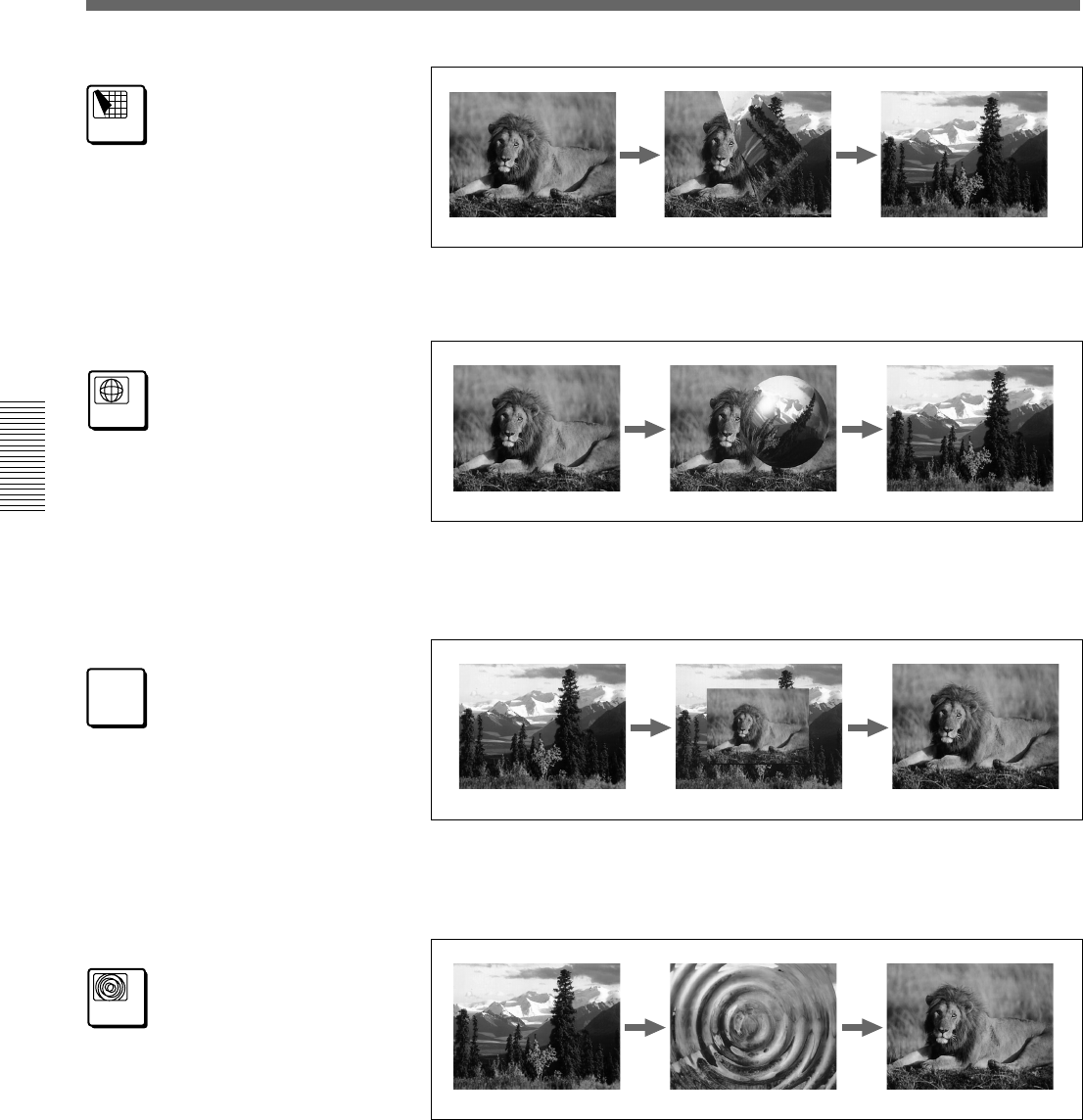
Chapter 3 Basic Operation
3-20 Chapter 3 Basic Operation
The foreground image appears as though progressively covering the
background image.
The foreground image appears in a ball shape in the upper right. It
“bounces” on the bottom of the screen, then when it reaches the top, turns
into a plane and fills the screen, covering the background image.
The foreground image appears in the center as a rectangle, of the same
aspect ratio as the screen, and grows larger until it covers the background
image.
The foreground image appears as from within the ripples, finally covering
the whole screen with no movement.
2
Pattern number: 2100
Effect type: page turn
Motion type: transition
3
Pattern number: 2200
Effect type: sphere
Motion type: transition
P IN P
RST
Pattern number: 1100
Effect type: picture-in-picture
Motion type: animation
0
Pattern number: 2260
Effect type: ripple
Motion type: transition
Selecting an Effect


















