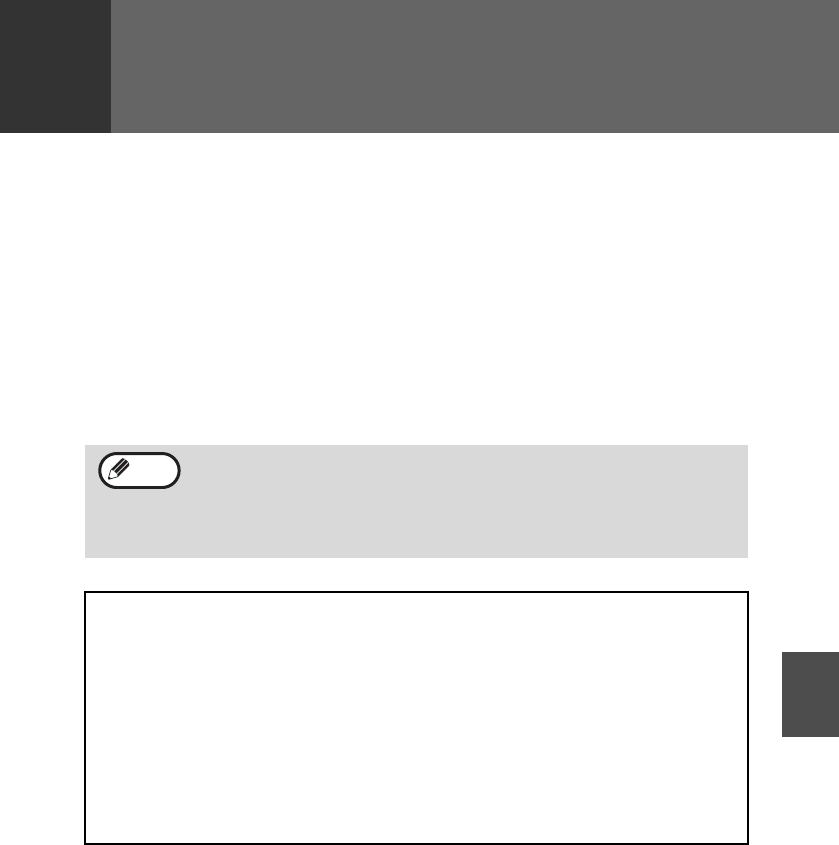
57
6
Chapter 6
6
The machine includes a USB connector and a LAN connector as standard
equipment.
When the USB connector is used, the printer and scanner functions can be used.
When the LAN connector is used, the printer function can be used.
The machine has the following features:
• High-speed data transfer (when connected to a USB 2.0 connector)
• ROPM* function
* ROPM is an acronym for "Rip Once Print Many" processing. The ROPM function stores
multiple pages of print data in memory before printing. When printing multiple copies,
this eliminates the need for the computer to repeatedly transmit the print data.
To use the machine as a printer or scanner, the printer driver or scanner driver must
first be installed as explained in the "INSTALLING THE SOFTWARE".
• If a problem occurs in printer or scanner mode, see the Online
Manual.
• When using USB 2.0 (Hi-Speed mode), be sure to read "System
requirements for USB 2.0 (Hi-Speed mode)" (below) to verify that
your system and the machine settings are configured appropriately.
System requirements for USB 2.0 (Hi-Speed mode)
The following system is required to use USB 2.0 (Hi-Speed mode):
• Your computer must be running Windows 2000 Professional/XP/Vista and the
Microsoft USB 2.0 driver must be installed.
• The "USB 2.0 MODE SWITCH" setting in the machine's user programs must be
set to "HI-SPEED". To change the setting, see "USB 2.0 MODE SWITCH" in the
user programs (p.66).
* Even when the Microsoft USB 2.0 driver is installed, some USB 2.0 expansion cards
are not capable of attaining the speed stipulated by the Hi-Speed standard. This
problem can often be fixed by installing a more recent driver for the card. To obtain
the most recent driver for your card, contact the card's manufacturer.
Note
PRINTER/SCANNER
FUNCTIONS
!FO-2080.book 57 ページ 2009年5月15日 金曜日 午前10時42分


















