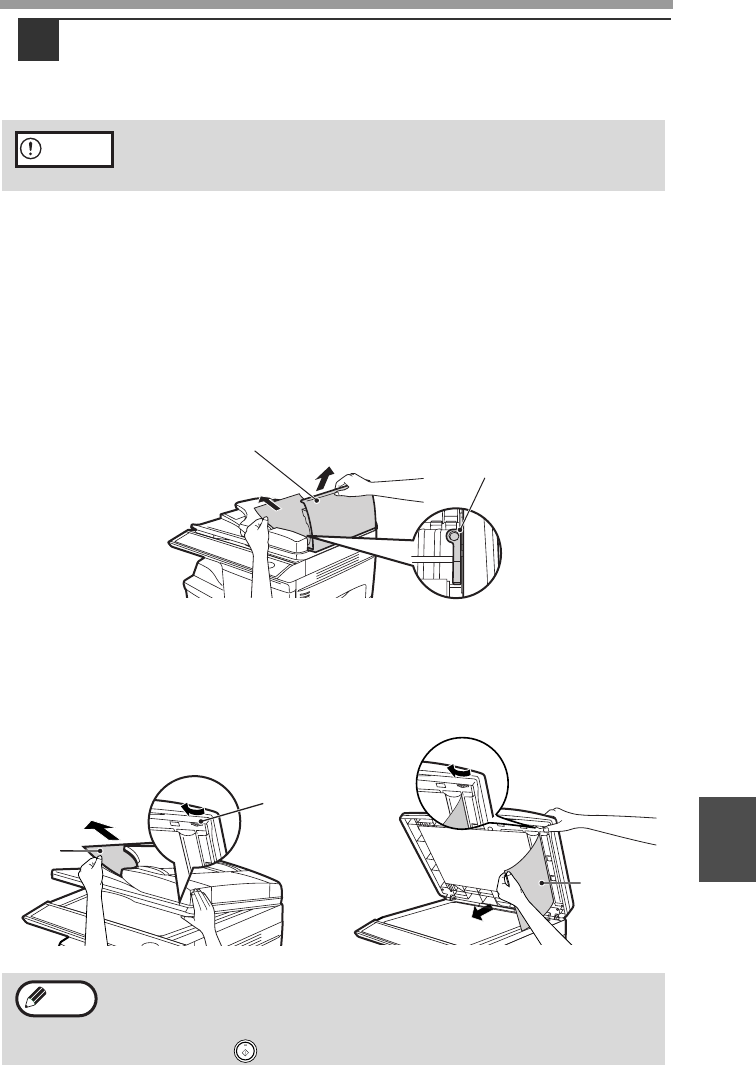
TROUBLESHOOTING AND MAINTENANCE
81
8
4
Raise the fusing unit release lever, close the front cover and
then close the side cover by pressing the round projections
near the side cover open button. The error indicator will go out
and the ready indicator will light up.
D: Misfeed in the RSPF
If the misfed original is at the top of the document feeder tray or in the exit area,
follow procedure (A) to remove the misfeed. If the misfed original is inside the
document feeder and is not visible, follow procedure (B).
(A) If the misfed original is at the top of the document feeder tray or in the exit
area, open the document feeder cover and pull out the original. If the
original resists your pulling, press down on the RSPF jam release lever
while pulling out the original. When finished, close the document feeder
cover.
(B) Open the document feeder cover. Next, open the RSPF and rotate the roller
in the direction of the arrow. If the misfed original is in the state (X), pull the
original out as it feeds out into the exit area. If the misfed original is in the
state (Y), pull the original down and out. When finished, lower the RSPF
and close the document feeder cover.
When closing the covers, be sure to close the front cover securely and
then close the side cover. If the covers are closed in the wrong order,
the covers may be damaged.
Open and close the RSPF to clear the error indicator. "RETURN X
ORIGINAL(S) START TO RESUME" will appear in the display. Return
the indicated number of pages to the document feeder tray. Press the
[START] key ( ) to resume copying.
Caution
Document feeder cover
RSPF jam release leve
r
Roller
(X)
(Y)
Note
!FO-2080.book 81 ページ 2009年5月15日 金曜日 午前10時42分


















