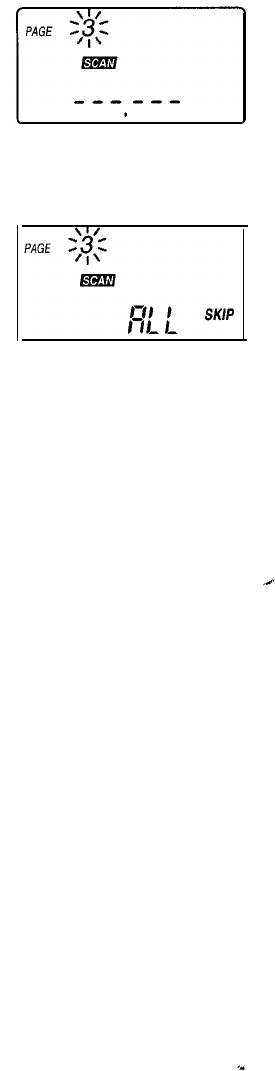
*When the current target page has no occupied channel (i.e., the
page has no channel with a preset frequency), the display will be
as follows
In this case, first add a valid target page if this is the only target
page, then, discard this page from the target page.
*If
all the preset channels in a current target page are SKIP-
designated frequencies, the display will be as follows.
In this case, first add a valid page to the scanning target page if
this is the only target page, then, discard this page.
To change scanning direction
Press + or
-
To resume scanning manually during scanning
pause
Press + or
-
14


















