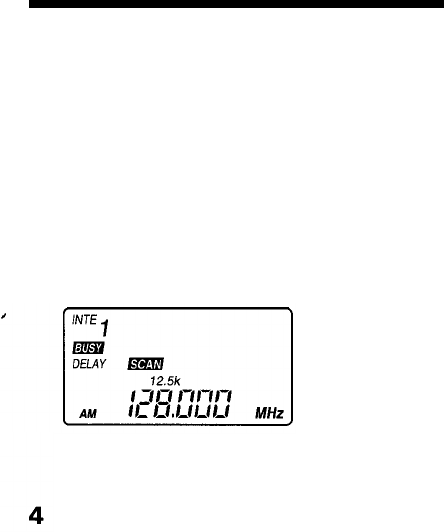
Intelligent Memory Scanning
When the receiver receives a station continuously for 5
seconds or longer, the frequency is memorized
automatically in the Intelligent Memory. The Intelligent
Memory holds the
10
most recently received frequencies.
Intelligent Memory Scanning scans the frequencies in the
Intelligent Memory.
1
Set the SQL control to MIN.
2
Press POWER to turn the receiver on.
3
In the Scanning Mode, press INTE (Intelligent
Memory).
In the Manual Mode, press INTE, then press SCAN
“INTE” will appear in the display and the receiver
starts Intelligent Memory Scanning.
Here the receiver is pausing scanning on channel 1 of
the Intelligent Memory.
Adjust the SQL control (see page 11).
To recall the frequencies in the Intelligent
Memory one by one
Press INTE while Intelligent Memory Scanning is pausing
scanning, or in Manual Mode.
With each press, the Intelligent Memory channels will be
recalled in ascending order.
Notes
*Intelligent Memory always holds the 10 most recently received
frequencies. Thus, the older ones will be erased one by one as
there is a new reception. Store the frequency in the Preset
memory if it needs to be stored (see page 22).
*If the receiver receives a frequency that is already in the
Intelligent Memory, this will not create a second memory entry
of the same frequency but will only change the order.
*The INTE indication will disappear if you tune manually by
pressing
+
or
-
when the Intelligent Memory is recalled.
*You cannot change the detection mode
or
frequency step when
the Intelligent Memory is recalled.
*The delay setting is not saved for the Intelligent Memory. If the
DELAY indication is present when running Intelligent Memory
Scanning, DELAY is effective for all Intelligent Memory
frequencies.
*If you try to run Intelligent Memory Scanning with all the
Intelligent Memory frequencies designated a SKIP frequency,
“ALL SKIP” will appear in the display and the receiver will
return to the previous condition.
To change scanning direction
Press + or
-
To resume scanning manually during scanning
pause
Press + or
-
19


















