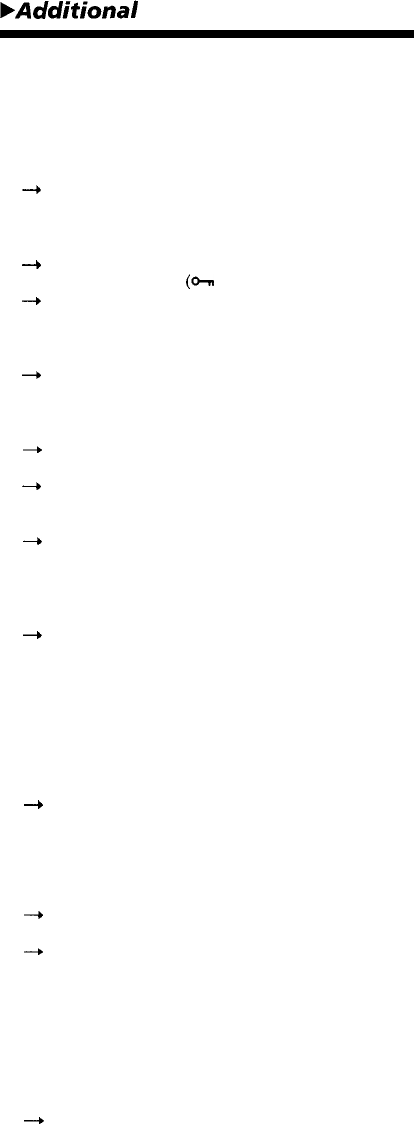
bAdditiona/ information
Troubleshooting
Should any problem persist after these tests, consult your
nearest Sony dealer.
The power does not turn on.
l The batteries are exhausted.
-+
Replace all batteries with new ones.
l The batteries are inserted with incorrect polarity, or the
AC power cord or the car battery cord is not connected
properly.
-+
Power the receiver correctly.
l Key protection is active
to--
is present in the display).
--+ Release key protection.
There is no sound.
l The batteries are exhausted.
+
Replace all batteries with new ones.
l The batteries are inserted with incorrect polarity, or the
AC power cord or the car battery cord is not connected
properly.
-
Power the receiver correctly.
l The VOL control is turned down completely.
-
Adjust it to a moderate level.
l The SQL control is turned up too far clockwise
(towards MAX).
-
Adjust it properly (page 11).
l The earphone is plugged in.
Cannot operate.
l Key protection is on.
+
Turn off key protection.
Reception is weak or unsatisfactory.
l Weak batteries.
l The station is not tuned in correctly.
l The antenna is not attached properly.
l You are listening under inferior conditions. In a car or a
building, try listening near a window.
l The detection mode does not match the band.
-+
Select the detection mode that matches the band
(page 31).
Scanning does not begin.
l The SQL control is turned down too far
counterclockwise (towards MIN).
-+
Adjust it properly (page 11).
l The reception is strong.
-
Resume scanning manually.
l You are in Memory Scanning and have only one station
preset in the memory.
Scanning does not stop.
l Reception is weak (see “Reception is weak or
unsatisfactory”, above).
l SQL control is turned up too far clockwise (towards
MAX).
-+
Adjust it properly (page
11).
33


















