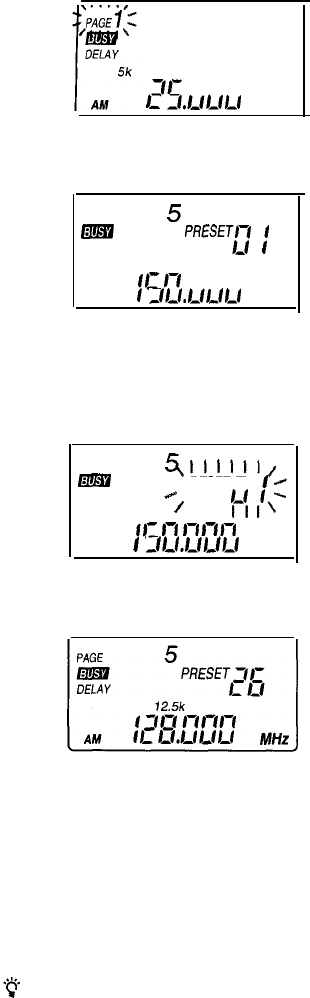
Example: recalling preset channel 26 on page 5.
Press PAGE.
3c
r/r//-/
L
J.L/L/L/
MHZ
The page number will flash in the display.
Press 5, then EXE.
PAGE
5
B!Ef
DELAY
pREsETt?
:
5k
NFM
/C/-l
/-/t-/t-t
/
-/ta/.L/tim/ti/ MHz
The page number has been entered. “PAGE” and
“5” will stop flashing in the display. A preset
channel will appear in the display (in this case,
1).
Press PRESET.
PAGE
Emi
%
111111/
. PRESET/-/
I
R
DELAY
+-
5k
’
I I I
1-f
I’\-
NFM
/C
t-l
nnn
/
-‘tm’.ti/t’e’ti/
MHz
The preset number will flash in the display.
Press 2, then 6, then EXE.
The preset number has been entered. The preset
number will stop flashing.
If you press PAGE again while the PAGE indication is
flashing in the display, or press PRESET again while
the PRESET indication is flashing in the display, the
receiver will return to previous status.
To recall a preset channel in the same page
Repeat step 4. You do not have to choose the page again.
To change the page number and channel number input, you can
also use the
+/-
keys when the number is flashing in the display.
24


















