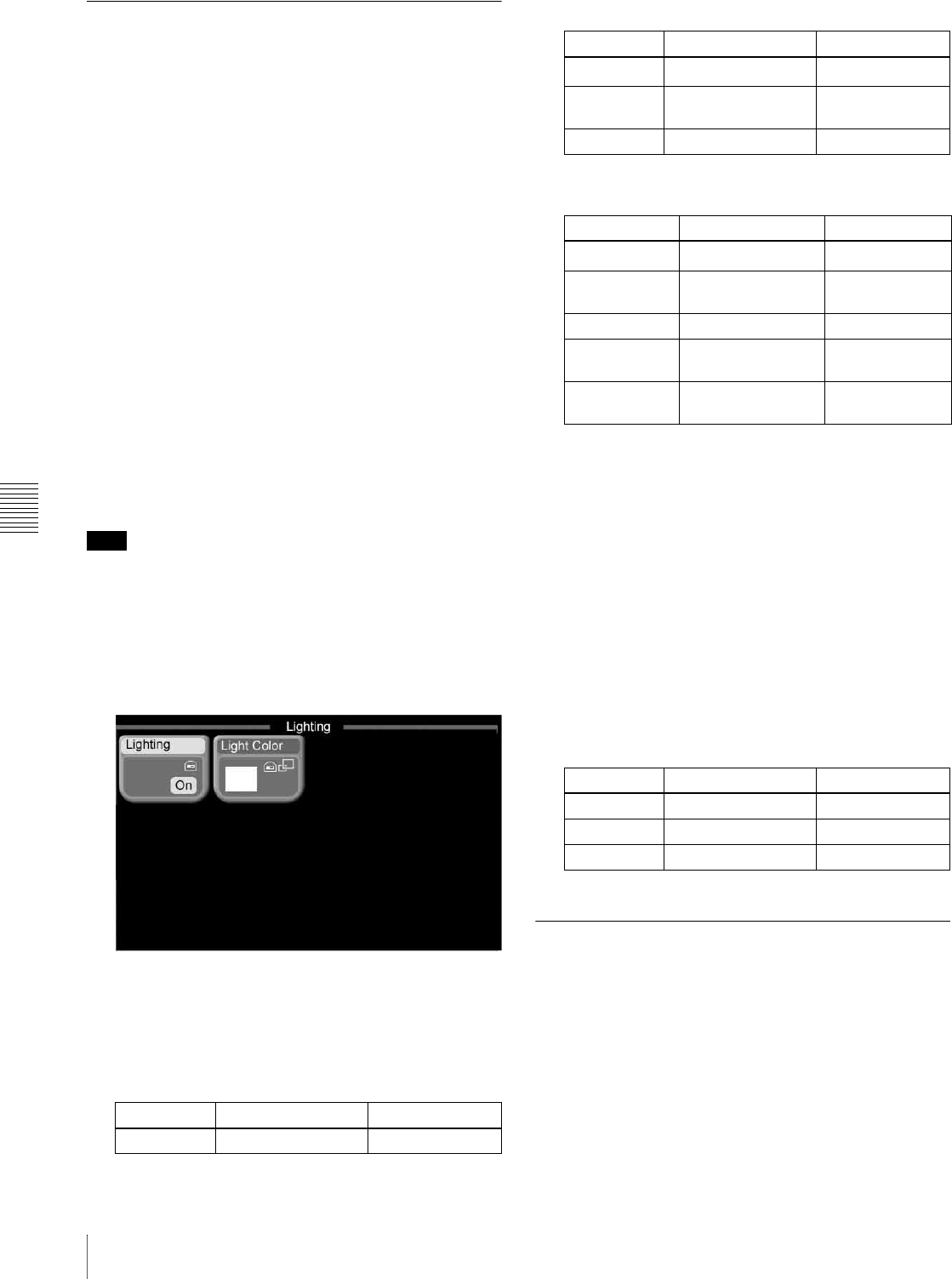
Chapter 6 Advanced Operations
100 Advanced Effect Operations
Adding Lighting
This operation can only be carried out on M/E effects.
It is not supported for some patterns.
For more information, refer to “Effect Pattern
Transformations and Modifications” in the Appendix
(separate document).
Lighting types
There are three types of lighting. The type of lighting is
fixed in advance for each effect number. It cannot be
selected.
Plane light: Parallel light rays strike the picture from a
specified direction. You can set the direction. The
brightness of the light varies according to the angle.
Preset light: Light strikes the picture in a form which
varies according to the effect pattern. Brightness is
constant, regardless of the position of the picture.
Preset + shade: Shading is added to the Preset light
described above.
To add lighting
Note
Lighting is added to both channels of 2-channel effects. It
cannot be added to nor adjusted for individual channels.
1
Press the [LIGHT] button in the Effect/Wipe control
block, turning it on.
Or, in the Effect/Wipe >M/E Effect > Lighting menu,
turn [Lighting] on.
2
Set the following parameters with the knobs.
Parameters vary depending on the type of lighting
used by the selected effect.
Plane light:
Preset light:
Preset + shade:
a) 100 is the value of the effect pattern width parameter when the effect
pattern was applied.
b) 0 is no lighting. 100 is strong lighting.
c) 0 is black.
To set the light color
1
In the Effect/Wipe >M/E Effect >Lighting menu, press
[Light Color].
A popup window appears.
2
Press a button with a color that is close to the color you
want.
3
Set the following parameters with the knobs.
Adding Afterimages (Trail)
This operation can only be carried out on M/E effects.
It is not supported for some patterns.
For more information, refer to “Effect Pattern
Transformations and Modifications” in the Appendix
(separate document).
Knob Description Setting values
3 (Intensity) Strength of light 0.00 to 100.00
Knob Description Setting values
1 (Width) Width of light
0.00 to 200.00
a)
2 (Soft) Softness of light
boundaries
0.00 to 200.00
a)
3 (Intensity) Strength of light 0.00 to 100.00
Knob Description Setting values
1 (Width) Width of light
0.00 to 200.00
a)
2 (Soft) Softness of light
boundaries
0.00 to 200.00
a)
3 (Intensity) Strength of light 0.00 to 100.00
4 (Shade Ints) Intensity of light
shadow
0.00 to 100.00
b)
5 (Shade Gain) Gain of shadow
color
0.00 to 100.00
c)
Knob Description Setting values
1 (Lum) Luminance 0.00 to 100.00
2 (Sat) Saturation 0.00 to 100.00
3 (Hue) Hue 359.99 to 0.00


















