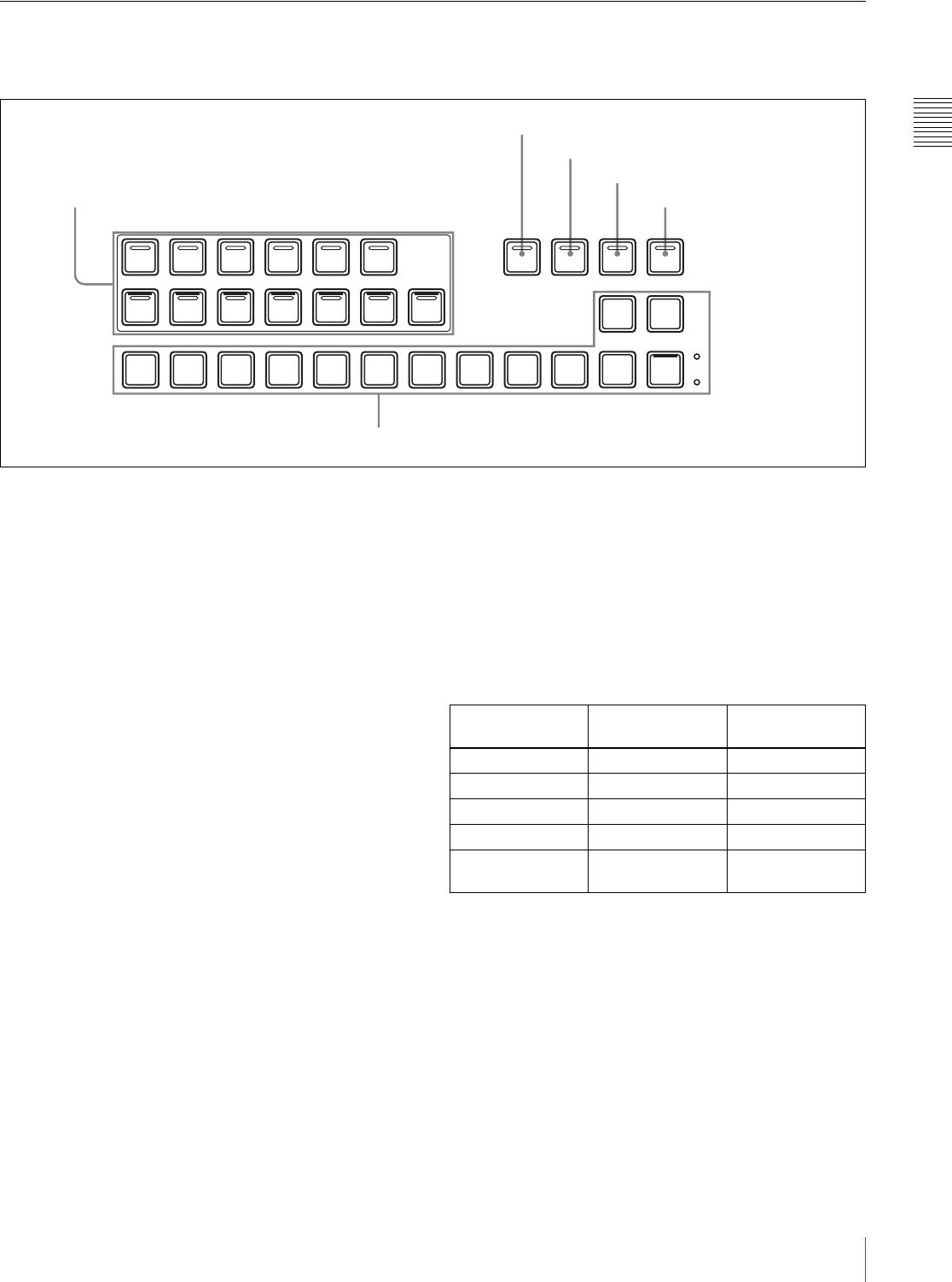
Chapter 2 Names and Functions of Parts
15Control Panel Configuration
AUX Bus Control Block
Use this block to select key signals and to select the signals
to which a variety of functions are applied.
a AUX delegation buttons
By pressing one of the following buttons, lighting it, you
select the bus to which the cross-point button row 6 is
assigned. Signals selected in the cross-point button row are
output to the bus selected here.
The buses selectable by the various buttons are as follows.
AUX1 to 4: AUX1 to AUX4 buses
EDIT PVW: EDIT PVW (edit preview) bus
UTIL: Utility bus
KEY1: Key1 bus or Key1 Source bus. (The state of the
[SRC BUS] button 2 determines which of the two
buses is selected.)
KEY2: Key2 bus or Key2 Source bus. (The state of the
[SRC BUS] button 2 determines which of the two
buses is selected.)
DSK1: DSK1 (downstream key 1) bus or DSK1 Source
(downstream key 1 source) bus. (The state of the
[SRC BUS] button 2 determines which of the two
buses is selected.)
DSK2: DSK2 (downstream key 2) bus or DSK2 Source
(downstream key 2 source) bus. (The state of the
[SRC BUS] button 2 determines which of the two
buses is selected.)
CCR1 and CCR2: CCR1 (color correction 1) or CCR2
bus
FRAME MEM: Frame Memory Video bus, or Frame
Memory Key bus. (The state of the [SRC BUS] button
2 determines which of the two buses is selected.)
The button lights in red (high tally) if signals on the
selected bus are being output to the program video (final
output video). Otherwise it lights in amber (low tally).
Buttons which target two buses ([KEY1], [KEY2],
[DSK1], [DSK2], and [FRAME MEM]) light in red if
signals on either of the buses are being output to program
video.
b SRC (source) BUS button
When an AUX delegation button which targets two buses
([KEY1], [KEY2], [DSK1], [DSK2], and [FRAME
MEM]) is turned on, the bus which is actually selected is
determined by whether this button is on (lit) or off (not lit).
c KEY button
In the following cases, you can select the key signal in the
cross-point button row by pressing this button to turn it on.
• When the AUX delegation button [AUX1], [AUX2],
[AUX3] or [AUX4] is lit.
• When the AUX delegation button [KEY1], [KEY2],
[DSK1], [DSK2], or [FRAME MEM] is lit with the
[SRS BUS] button being on.
d XP/KY (cross-point/key) HOLD button
By pressing this button to turn it on (it lights in amber), you
can recall a snapshot while retaining the current cross-
point selection state (cross-point hold), for buses other
AUX
AUX1
SRC
BUS
KEY
XP/KY
HOLD
SHIFT
M/E PGM
COLOR
BKGD
AUX2 AUX3 AUX4
EDIT
PVW
UTIL
KEY1
KEY2 DSK1 DSK2 CCR1 CCR2
FRAME
MEM
AUX DELEGATION
BLACK
1AUX delegation buttons
2SRC BUS button
3KEY button
4XP/KY HOLD button
5SHIFT button
6Cross-point button row
AUX delegation
button
SRC BUS button
off
SRC BUS button
on
KEY1 Key1 bus Key1 Source bus
KEY2 Key2 bus Key2 Source bus
DSK1 DSK1 bus DSK1 Source bus
DSK2 DSK2 bus DSK2 Source bus
FRAME MEM Frame Memory
Video bus
Frame Memory
Key bus


















