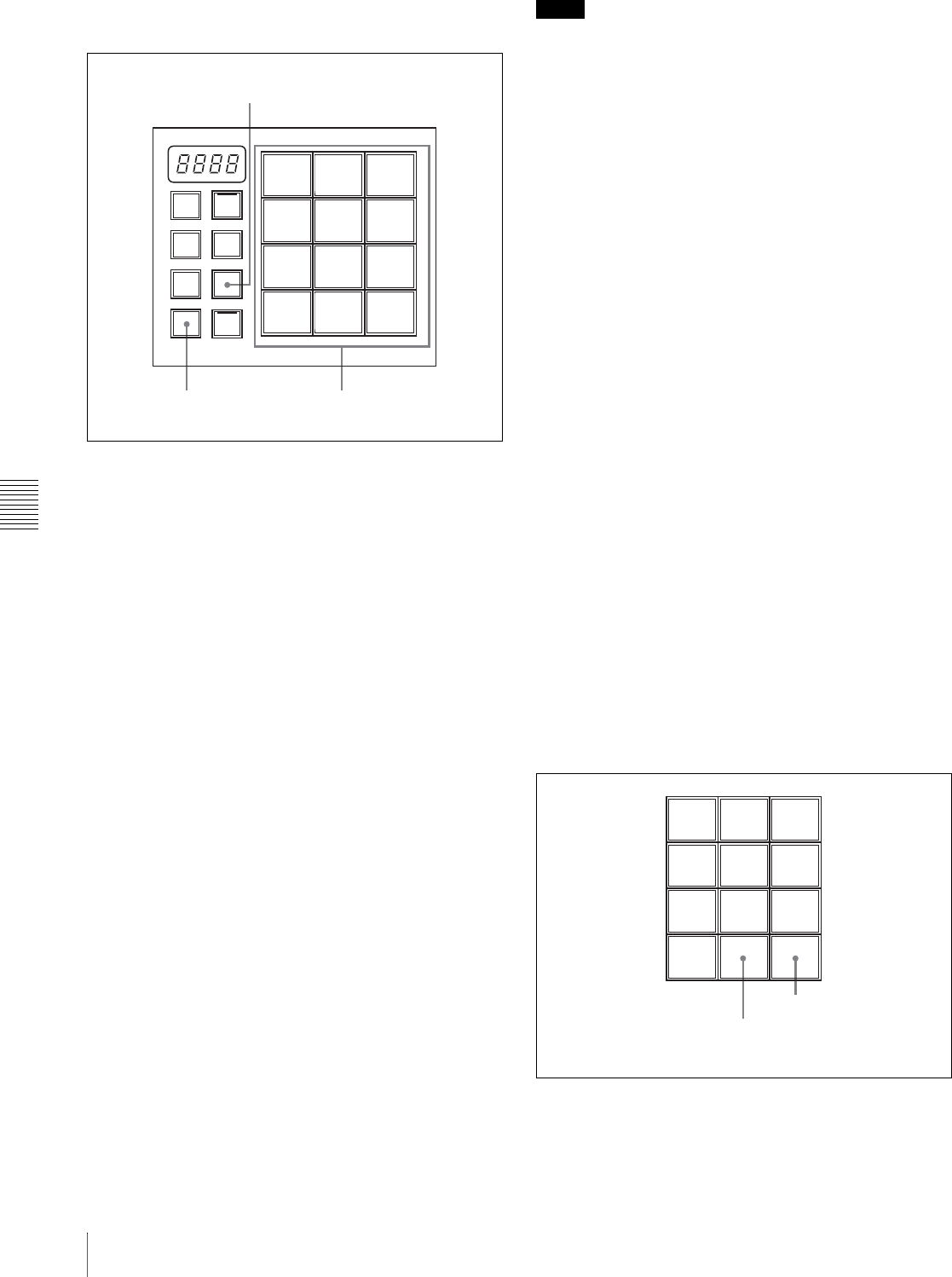
Chapter 6 Advanced Operations
130 Macros
Executing a macro in normal execution
mode
1
In the Flexi Pad control block, press the [MCRO]
button, turning it on.
This assigns the Flexi Pad control block to macro
operation.
2
Press the [BANK SEL] button, turning it on.
The display on the memory recall buttons changes to
the state shown in the above figure. You can now
select the save destination bank.
For details of the correspondence between banks and
registers, see page 125.
3
Press a memory recall button to select a bank.
The most significant digit in the numeric display
shows the number of the selected bank.
Each memory recall button shows the corresponding
register number and register status for the selected
bank.
Lit orange: Register holding macro data
Lit yellow: Last recalled register
Off: Empty register
4
Press the memory recall button showing the register
number to be recalled.
The button you pressed lights yellow, the macro
register is recalled, and the macro is executed.
During macro execution, the button you pressed
remains yellow, but flashes. When macro execution
completes, it returns to permanently on.
The numeric display shows the bank number followed
by the selected register number.
Notes
• It is not possible to execute more than one macro at a
time.
• During macro execution, recalling the same register
again stops the macro being executed.
• ·Individual events stored in a macro are executed
according to the settings in setup. If you change the
settings in setup, a saved macro may not have the
expected effect.
• During macro execution, if you switch the control panel
to macro edit mode, the macro being executed stops.
• During macro editing it is not possible to execute a
macro.
• If you start execution of a macro by operating a button
for which a macro attachment is set, then before the end
of execution of that macro you cannot recall and execute
a separate macro from the Flexi Pad control block.
Executing a macro with pause zero events
set
When execution of a macro is paused, the memory recall
button [TAKE] is lit in orange.
To restart the macro execution, press the [TAKE] button.
Executing a macro in step execution mode
1
In the Flexi Pad control block, recall the macro
register.
For details of recalling macro registers, see
“Executing a macro in normal execution mode” (page
130).
The memory recall buttons are assigned to the display
of the [TAKE] button and macro execution status, as
in the following figure.
2
Press the [TAKE] button.
This executes one event within the macro, then stops.
2
1
3,4
EFF/
WIPE
SNAP
SHOT
PP/
ALL
BANK
SEL
TRANS
RATE
M/E
MCRO
STORE
7 8 9
4 5 6
1 2 3
0
7 8 9
4 5 6
1 2 3
10
03
/05
TAKE
TAKE button
Status display (Number of events
executed/total number of events)


















