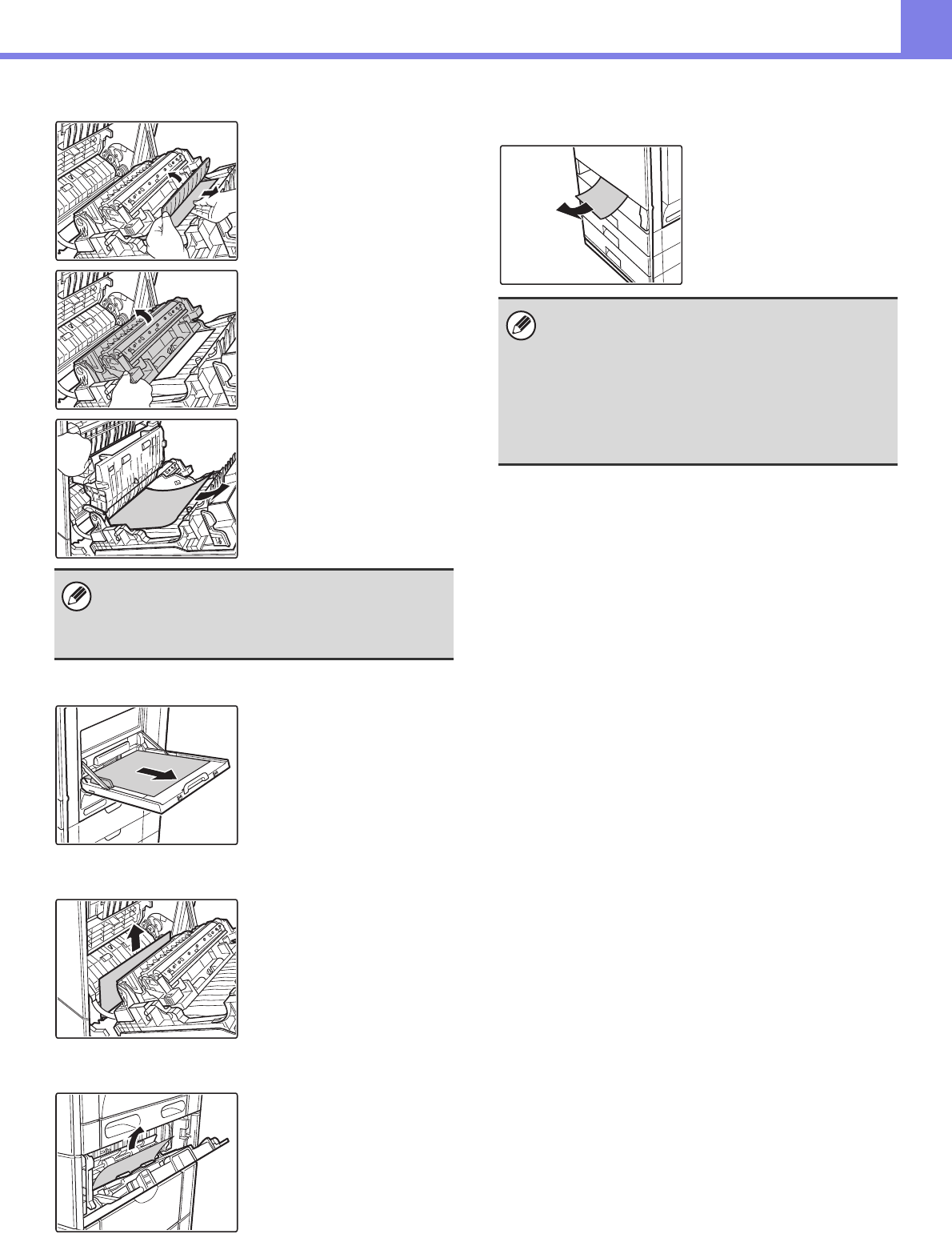
4-4
TROUBLESHOOTING
(4) Paper misfeed in the reversing unit
Open the right side cover,
open the paper conveyor
cover, and remove the
paper.
If the misfeed is not in the
above location, grasp the
handle on the secondary
transfer roller unit, slowly
open the unit, and remove
the paper.
(5) Paper misfeed in the bypass tray
Remove the misfed paper.
(6) Paper misfeed in tray 1 (side)
Open the right side cover
and remove the misfed
paper.
(7) Paper misfeed in tray 2 to tray 4 (side)
The misfeed may have
occurred inside the machine.
Check carefully and remove
it.
(8) Paper misfeed in tray 1 to tray 4 (in the
tray)
When a paper gets twisted to
the roller, remove the tray
and remove the misfed
paper.
When opening the paper reversing section, open
slowly and gently. Forcing the section open may
cause the secondary transfer roller unit to detach,
resulting in failure.
When pulling out a tray, be sure to open the right
cover and check for a paper misfeed. If a tray is pulled
out when there is a misfeed, the paper will tear and a
torn piece may remain in the machine, making it more
difficult to remove the misfed paper. To open the right
cover and check for a misfeed, follow the procedure in
(6) Paper misfeed in tray 1 (side) or (7) Paper misfeed
in tray 2 to tray 4 (side).


















