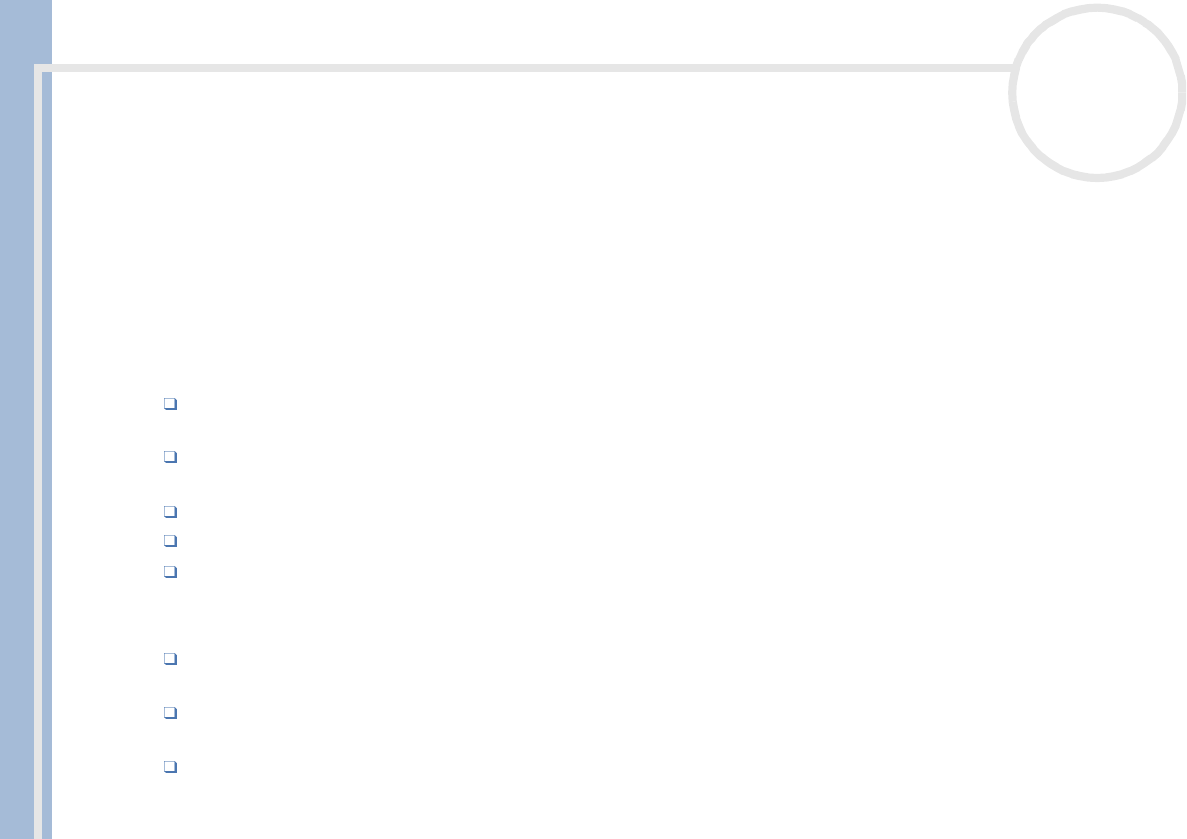
Sony VAIO Desktop User Guide
Getting help
55
nN
Getting help
This section describes how to get help and support from Sony, as well as troubleshooting tips for your
computer.
Sony's support options
Sony provides several support options for your computer.
Printed documentation supplied with your VAIO desktop
The printed part of your documentation pack contains the following:
A Getting Started brochure, where you will find a brief description of the items in your box, some
specifications of your VAIO desktop, and how to set up your computer;
A Customer Guide, where you will find all the basic information to start using your VAIO desktop, as
well as troubleshooting and VAIO-Link information;
Your Sony Guarantee conditions.
A Safety Regulations Guide for your information.
A Modem Regulations flyer applying to the modem.
Online user guides preinstalled on your computer
The Hardware Guide explains how to use your computer and connect peripheral devices. It contains a
list of specifications of your computer and accessories.
The Software Guide lists the pre-installed software titles and explains how to use the utility programs
and perform basic computer tasks.
The Customer Service Guide gives you complete information on the VAIO-Link Services.


















