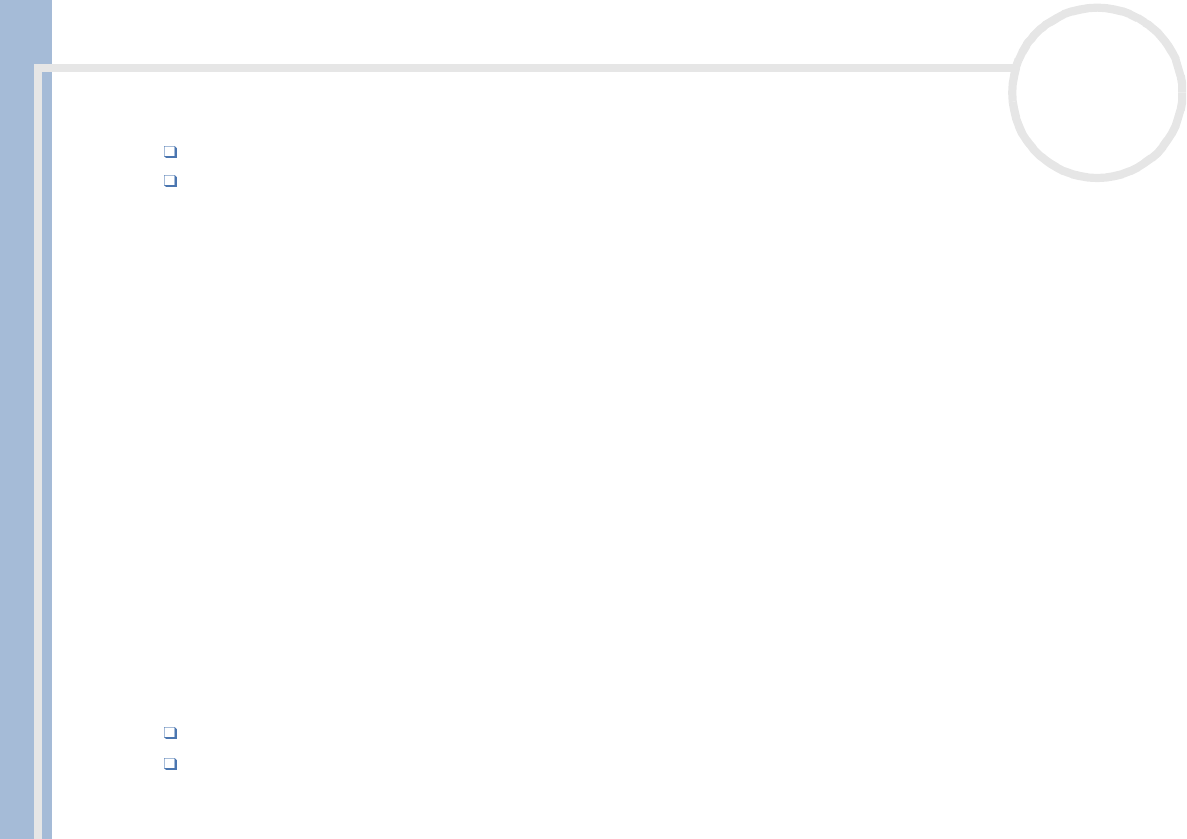
Sony VAIO Desktop User Guide
Getting help
69
nN
I cannot print
Check that all the cables of the printer are properly connected.
Check that your printer is correctly configured and that you have up-to-date drivers. If necessary, contact
your dealer.
My connected printer does not print after the computer resumes from a power saving mode
To reset the printer connection, proceed as follows:
1 Right-click My Computer in the Start menu, then select Properties.
2 Click the Device Manager tab.
3 Select Refresh, then click OK.
The printer should now function properly.
When I remove a Memory Stick™, an error message appears
Insert the Memory Stick™ into the slot again and press <Enter>. Wait until the active application finishes,
then remove the Memory Stick™. If the message confirms the ejection of the Memory Stick™, click OK.
When I record images to a digital video device using DVgate, my system displays the message 'Recording to
DV device failed. Check the power and cable connections to the DV devices and try the operation again'
Close all open applications and restart your computer. Frequently recording images to a digital video device
while using DVgate sometimes causes this error.
My mouse does not work
Check that the mouse is plugged into the mouse connector on the monitor.
There may be dust or dirt inside the mouse mechanism.


















