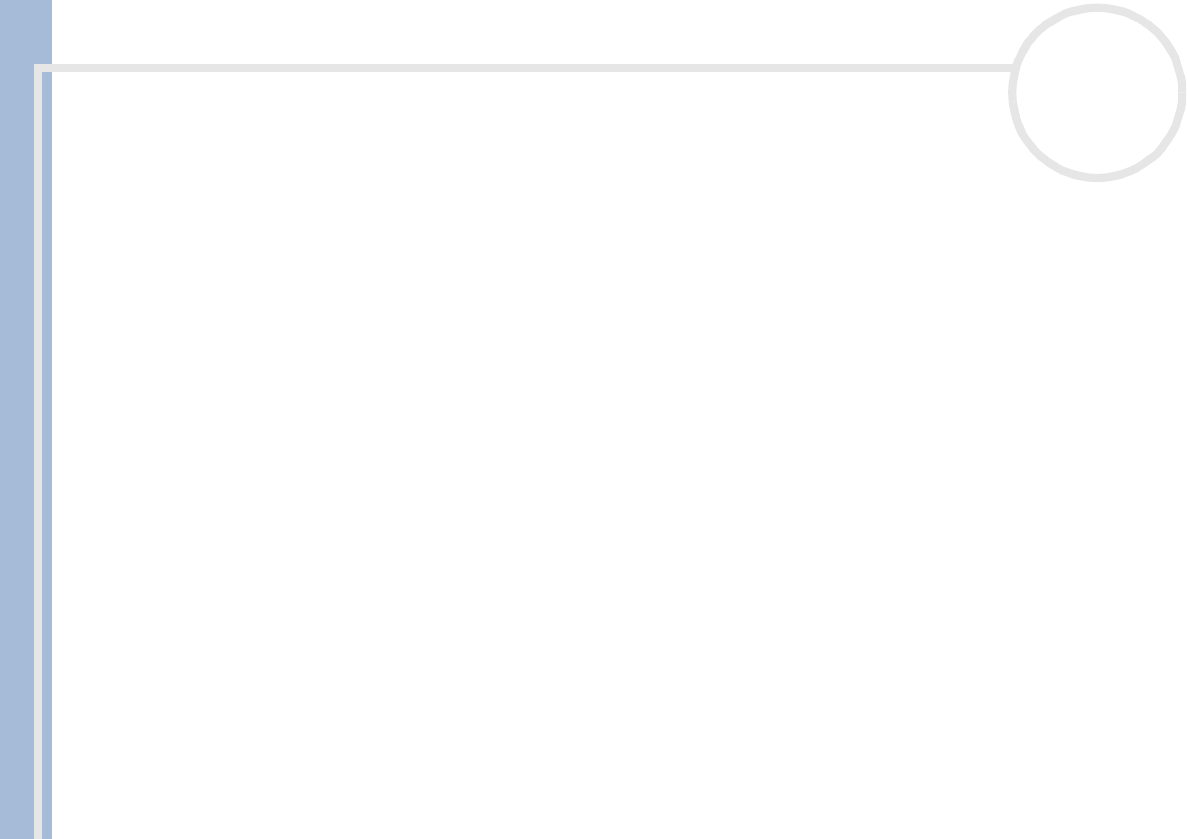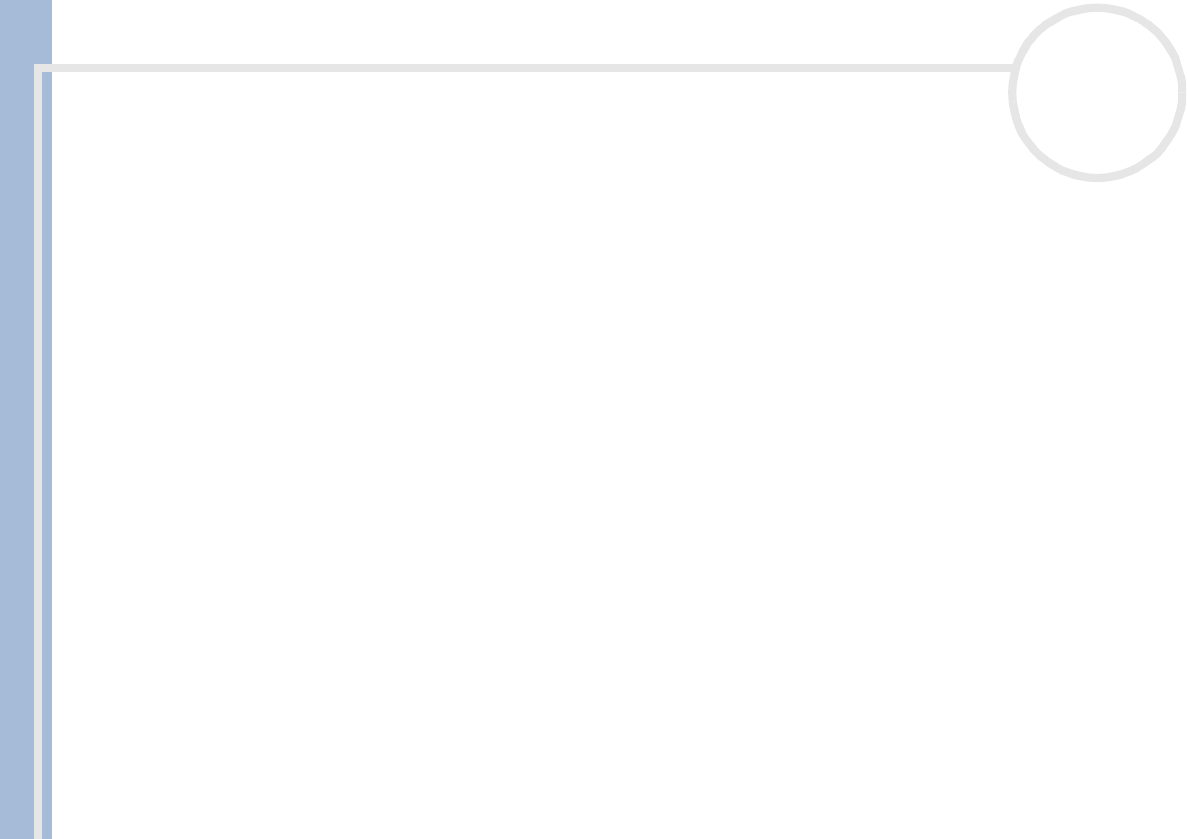
Sony VAIO Desktop User Guide
Precautions
76
nN
Adding or changing a memory module
If you are not familiar with upgrading memory on a computer, we highly recommend that you contact your
dealer.
To add or change a memory module, proceed as follows:
1 Shut down your computer and disconnect all peripheral devices.
2 Unplug the computer from the mains.
3 Wait until the computer cools down.
The inside of the main unit becomes very hot during operation. Wait for about one hour for the
computer to cool down before you open the unit.
4 Before you add or change the memory module, touch a metal part of the computer to discharge any
static electricity accumulated on your body.
5 Remove the old memory module, if necessary (see Removing a memory module).
6 Slide the new memory module into the slot, making sure the release levers click into place and secure
the memory card.
7 Slide the main unit back into its protective cabinet and replace the screw.
8 Turn on your computer.