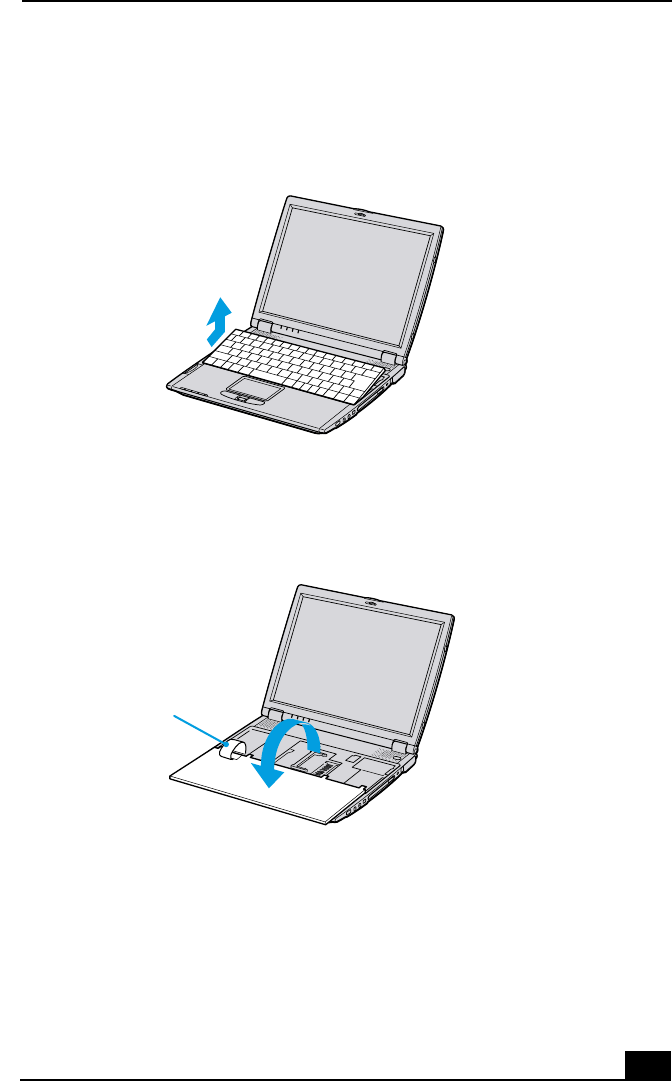
To Install a Memory Module
103
4
Slide the LCD lock lever and lift the cover. Slide the keyboard toward the
LCD display, then lift it away slightly.
5
Lift the keyboard from the LCD display side, then gently turn it over on the
touchpad space. Be careful not to detach the cable when lifting the keyboard.
6
You must remove the existing memory module. Follow the instructions in
“To Remove a Memory Module” .
7
Remove the memory module from its packaging.
Lifting the Keyboard
Turning the Keyboard
Cable


















