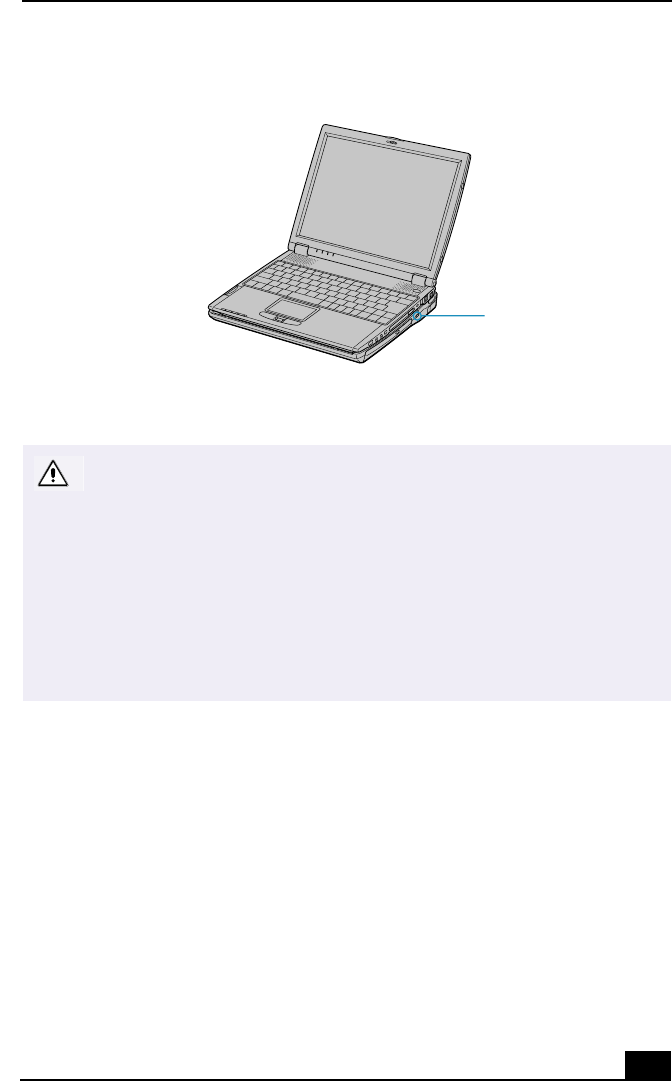
Connecting Peripheral Devices
65
2
Release and remove your notebook as described in “Disconnecting the
Docking Station when the Notebook is Off” .
UNDOCK switch
Beware of the following to ensure proper operation of your notebook:
❑
Do
not
disconnect the notebook from the docking station while the
docking indicator is on.
❑
Do
not
disconnect the docking station during power saving modes, i.e.,
while the notebook is in Standby or Hibernate mode.
❑
If you do any of the above, you may lose data or cause the computer to
malfunction.
❑
Do
not
disconnect the notebook from the docking station, if the battery
power is low; you may lose data. Shut down your notebook first, then
disconnect from the docking station.
UNDOCK
Switch


















