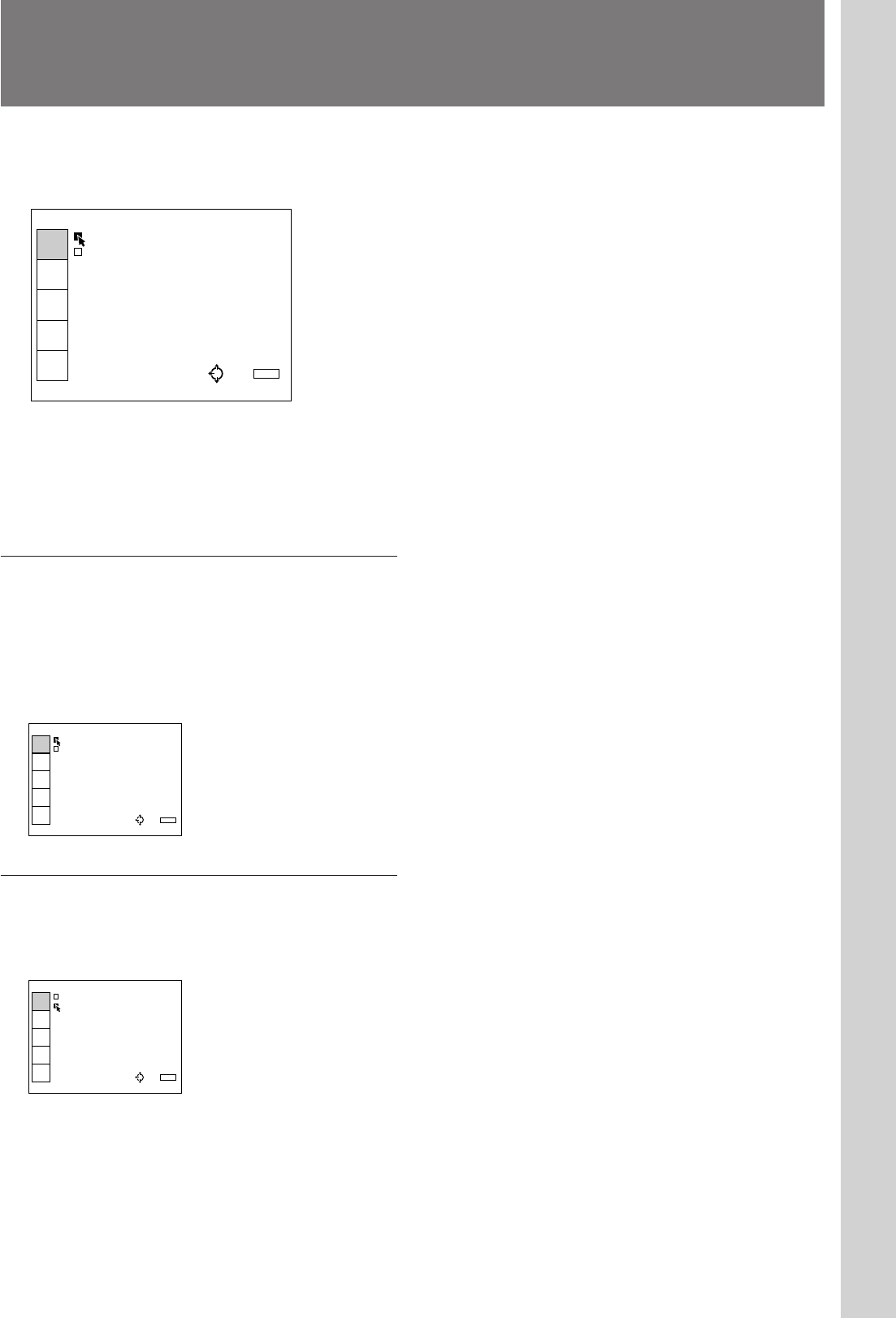
21 (EN)
VIDEO
VIDEO
INPUT-A
INPUT
SELECT
MEMORY
SELECT
ASPECT
SELECT
SET
SETTING
INPUT
INFO.
EXIT:MENU
SEL: EXIT:MENU
The INPUT SELECT Menu
The INPUT SELECT menu is used for selecting the
input signal.
Operation
Use the V or the v key on the control panel to select
the input, then press B key.
On the Remote Commander, move the joy stick up or
down to select the input, then move it to the left.
VIDEO
Selects signal input from the VIDEO IN (S VIDEO or
VIDEO) connectors and the AUDIO IN L/R (for
VIDEO IN) connectors. If you have equipment
connected to both the VIDEO and the S VIDEO
connectors, the S VIDEO will be selected.
INPUT-A
Selects signal input from the INPUT-A and AUDIO
IN L/R (for INPUT-A) connectors.
Adjustments and settings using the menu
VIDE
O
VIDEO
INPUT-A
INPUT
SELECT
MEMORY
SELECT
ASPECT
SELECT
SET
SETTING
INPUT
INFO.
EXIT: MENU
SEL:
INPUT-A
VIDEO
INPUT-A
INPUT
SELECT
MEMORY
SELECT
ASPECT
SELECT
SET
SETTING
INPUT
INFO.
EXIT: MENU
SEL:


















