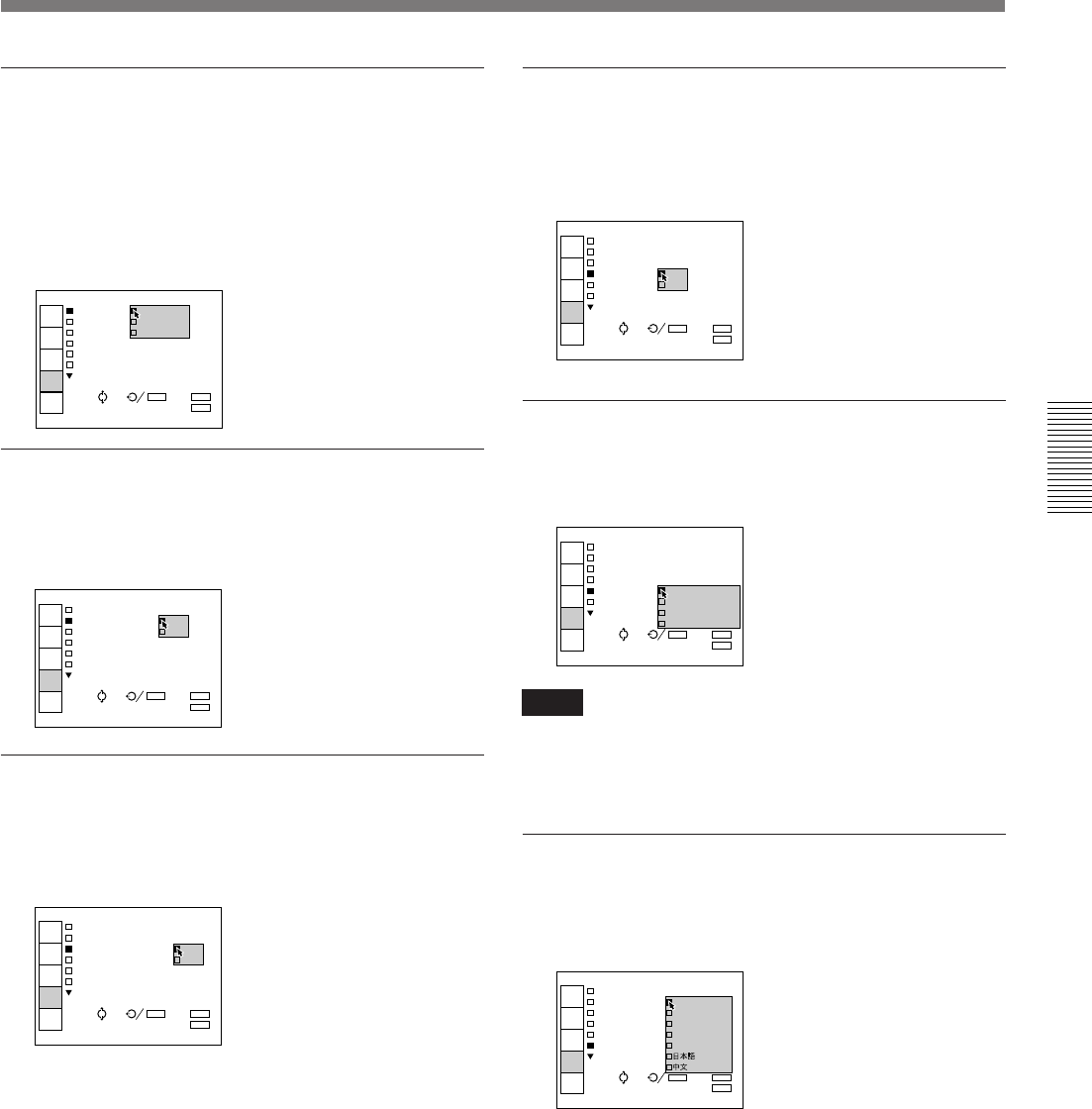
27 (EN)
SPEAKER
Set to OFF to cut off the sound of the internal
speakers. When set to OFF, “SPEAKER OFF” appears
on the screen when you turn on the power.
INPUT-A
Selects the RGB, COMPONENT, HDTV YPBPR or
HDTV GBR signal input from INPUT-A.
Note
Select the item according to the input signal. If the
setting is not correct, the picture may not be displayed
or may be incorrectly displayed.
LANGUAGE
Selects the language used in the menu and on screen
displays.
Available languages are: English, French, German,
Italian, Spanish, Japanese and Chinese.
(continued)
INPUT-A
STATUS:OFF
PIC.MUTING:ON
AUDIO MUTING:OFF
SPEAKER:ON
INPUT-A: RGB
LANGUAGE COMPONENT
HDTV YPBPR
HDTV GBR
INPUT
SELECT
MEMORY
SELECT
ASPECT
SELECT
SET
SETTING
INPUT
INFO.
SEL: SET: ENTER RESET:
EXIT:MENU
RESET
INPUT-A
STATUS:OFF
PIC.MUTING:ON
AUDIO MUTING:OFF
SPEAKER: ON
INPUT-A: OFF
LANGUAGE:ENGLISH
INPUT
SELECT
MEMORY
SELECT
ASPECT
SELECT
SET
SETTING
INPUT
INFO.
SEL: SET: ENTER RESET:
EXIT:MENU
RESET
STATUS (on-screen display)
ON: Shows all of the on-screen displays.
OFF: Turns off the on-screen displays except for
“NO INPUT”, “PIC/AUDIO MUTING”, and
warning messages (see page 35.)
ALL OFF: Turns off all of the on-screen displays
except for warning messages.
PIC. MUTING
Set to ON to cut off the picture.
When set to ON, “PIC MUTING” appears on the
screen.
AUDIO MUTING
Set to ON to cut off the sound.
When set to ON, “AUDIO MUTING” appears on the
screen.
INPUT-A
STATUS:OFF
PIC.MUTING: ON
AUDIO MUTIN OFFF
SPEAKER:ON
INPUT-A:RGB
LANGUAGE:ENGLISH
INPUT
SELECT
MEMORY
SELECT
ASPECT
SELECT
SET
SETTING
INPUT
INFO.
SEL: SET: ENTER RESET:
EXIT:MENU
RESET
INPUT-
A
STATUS: ON
PIC.MUT OFF
AUDIO M ALL OFFF
SPEAKER:ON
INPUT-A:RGB
LANGUAGE:ENGLISH
INPUT
SELECT
MEMORY
SELECT
ASPECT
SELECT
SET
SETTING
INPUT
INFO.
SEL: SET: ENTER RESET:
EXIT:MENU
RESET
INPUT-A
STATUS:OFF
PIC.MUTING:ON
AUDIO MUTING: ON
SPEAKER:ON OFF
INPUT-A:RGB
LANGUAGE:ENGLISH
INPUT
SELECT
MEMORY
SELECT
ASPECT
SELECT
SET
SETTING
INPUT
INFO.
SEL: SET: ENTER RESET:
EXIT:MENU
RESET
INPUT-A
STATUS:OFF
PIC.MUTIN ENGLISH
AUDIO MUT FRANCAIS
SPEAKER:O DEUTSCH
INPUT-A:C ITALIANO
LANGUAGE: ESPANOL
INPUT
SELECT
MEMORY
SELECT
ASPECT
SELECT
SET
SETTING
INPUT
INFO.
SEL: SET: ENTER RESET:
EXIT:MENU
RESET


















