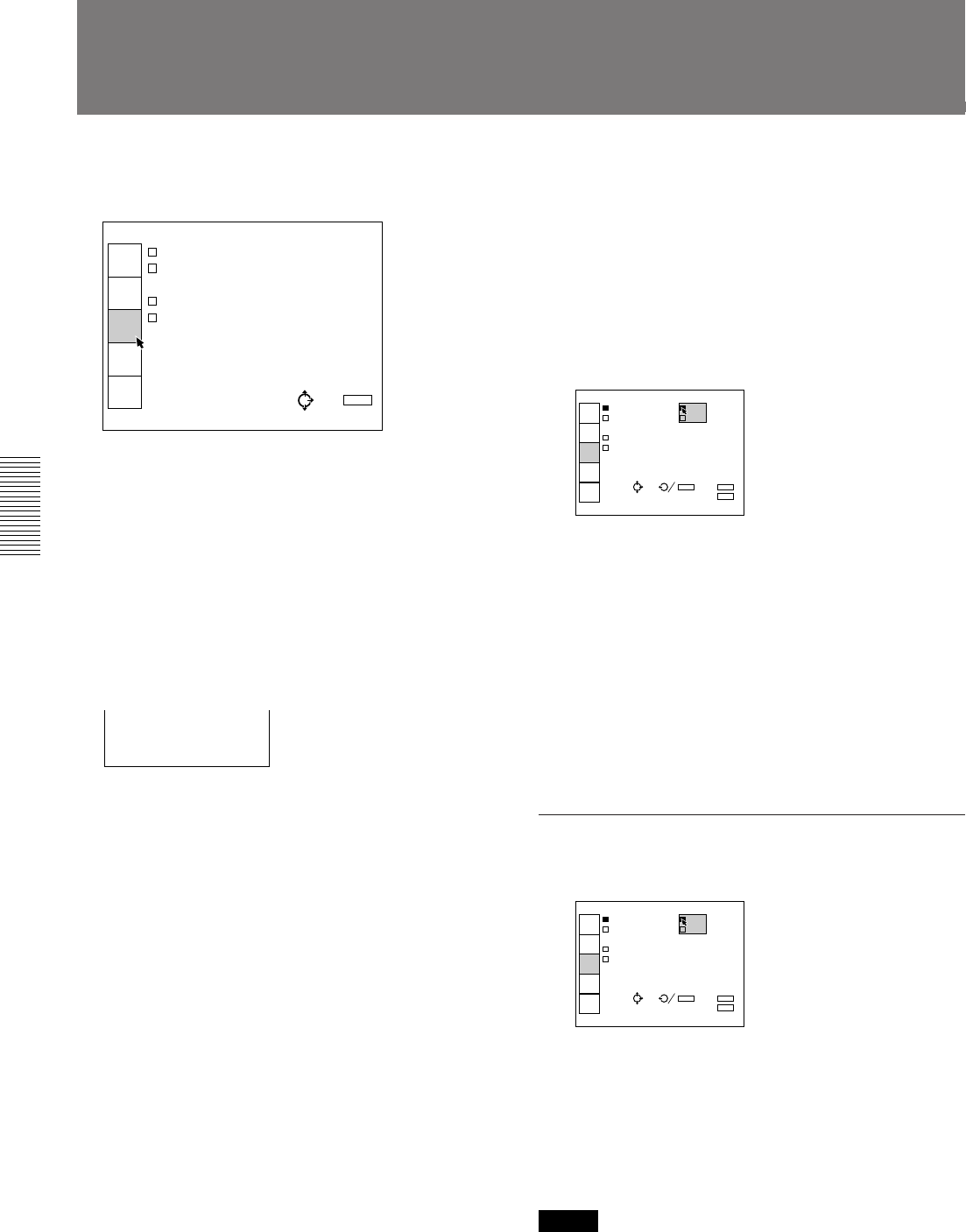
24 (EN)
When changing the setting:
1. Select an item.
Use the V or the v key on the control panel to select
the item, then press the b or the ENTER key.
On the Remote Commander, move the joy stick up or
down to select the item, then move it to the right or
press the ENTER key.
The pop-up menu for the selected item appears.
2. Change the setting.
Press the V or the v key on the control panel.
On the Remote Commander, move the joy stick up or
down.
3. Press the ENTER or the B key on the
control panel to restore the original screen.
On the Remote Commander, press the ENTER key or
move the joy stick to the left.
AUTO WIDE
Selects the AUTO WIDE mode.
ON: The picture automatically switches to wide-
screen mode (ZOOM or SUB TITLE) when a
letter box signal is received.
When an ID-1 signal is received, the picture is
automatically set to FULL or ZOOM.
OFF: The AUTO WIDE function does not work.
Note
The AUTO WIDE function may not work correctly
depending on a video signal. In this case, set the
AUTO WIDE function to OFF.
The ASPECT SELECT menu is used to set the picture
mode.
Operation
When changing the adjustment level:
1. Select an item.
Use the V or the v key on the control panel to select
the item, then press the b or the ENTER key.
On the Remote Commander, move the joy stick up or
down to select the item, then move it to the right or
press the ENTER key.
The selected item is dislayed at the bottom.
2. Change the adjustment level.
To increase the number, press the V or the b key.
On the Remote Commander, move the joy stick up or
to the right.
To decrease the number, press the v or the B key.
On the Remote Commander, move the joy stick down
or to the left.
3. Press the ENTER key to restore the original
screen.
The original screen is restored.
The ASPECT SELECT Menu
VIDE
O
AUTO WIDE:OFF
ASPECT:SUB TITLE
V SCROLL: 0
TITLE AREA: 4
INPUT
SELECT
MEMORY
SELECT
ASPECT
SELECT
SET
SETTING
INPUT
INFO.
EXIT: MENU
SEL:
VIDEO
AUTO WIDE: ON
ASPECT:SUB OFFLE
V SCROLL:+20
TITLE AREA:0
INPUT
SELECT
MEMORY
SELECT
ASPECT
SELECT
SET
SETTING
INPUT
INFO.
SEL: SET:
ENTER RESET:
EXIT: MENU
RESET
VIDEO
AUTO WIDE: ON
ASPECT:SUB OFFLE
V SCROLL:+20
TITLE AREA:0
INPUT
SELECT
MEMORY
SELECT
ASPECT
SELECT
SET
SETTING
INPUT
INFO.
SEL: SET:
ENTER RESET:
EXIT: MENU
RESET
V SCROLL: +20


















