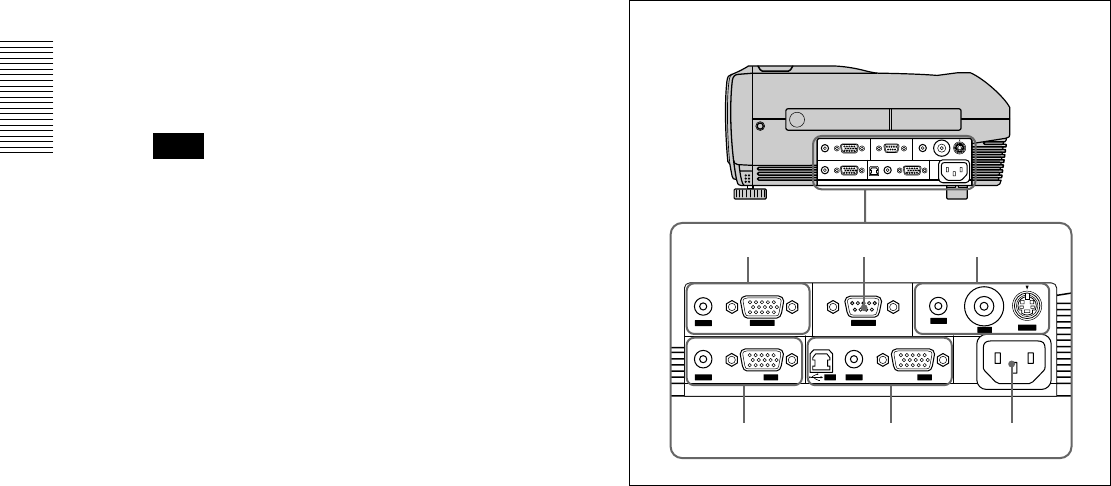
12 (GB)
Location and Function of Controls
ON/STANDBY: Lights up or flashes under the
following conditions:
• Lights up in red when the AC power cord is
plugged into the wall outlet. Once in the
standby mode, you can turn on the projector
with the
I / 1
key.
Note
The built-in circuits provided for carrying out
the Off & Go function (page 8 (GB)) may keep
the cooling fan running for a while after the
ON/STANDBY indicator turns from green to
red just after you turn off the projector by
pressing the
I / 1
key.
• Lights up in green when the power is turned on.
• Flashes in green while the cooling fan runs after
the power is turned off with the
I / 1
key. The
fan runs for about 90 seconds after turning off
the power.
The ON/STANDBY indicator flashes quickly
for the first 60 seconds of that time.
During this first 60 seconds, you cannot turn the
power back on with the
I / 1
key.
For details on the LAMP/COVER and the TEMP/FAN
indicators, see page 35 (GB).
Connector Panel
Left side
OUTPUT
REMOTE
VIDEO IN
INPUT B
INPUT A
AUDIOUSB RGB
AUDIO
VIDEO
S VIDEO
~
AC IN
AUDIO
AUDIO
RGB
MONITOR RS-232C
PUSH
56
4
321
1 AC IN socket
Connects the supplied AC power cord.
2 INPUT A connectors
Connect to external equipment such as a computer.
RGB connector (HD D-sub 15-pin, female):
Connects to the monitor output on a computer
using the supplied cable.
When inputting a component or 15k RGB signal,
use the appropriate cable.
For details, see “To connect 15k RGB/Component
equipment” on page 17 (GB).
AUDIO jack (stereo minijack): Connects to the
audio output of the computer.
USB connector (USB B-plug for upstream, 4-pin):
Connects to a computer. When you connect the
projector to the computer via this connector, the
projector recognizes that a USB mouse is
connected and you can control the mouse
function of the computer connected to the INPUT
A connector using the supplied Remote
Commander. The supplied application software
can be used on the computer connected to this
connector.


















