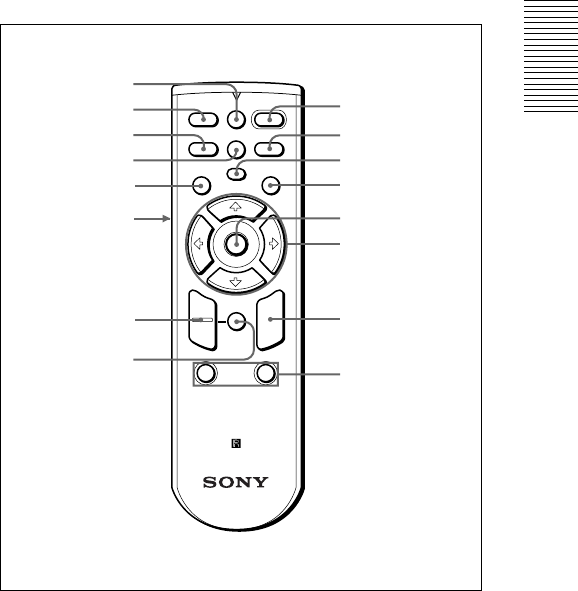
13 (GB)
Location and Function of Controls
3 INPUT B connectors
Connects to a computer.
RGB connector (HD D-sub 15-pin, female):
Connects to the monitor output connector of a
computer using the supplied cable. This
connector accepts monitor output signals only
from a computer.
AUDIO jack (stereo minijack): Connects to the
audio output connector of the computer.
4 OUTPUT connectors
Connects to external equipment such as a monitor.
MONITOR connector (HD D-sub 15-pin, female):
Connects to the video input connector of external
equipment such as a monitor. Outputs currently
selected signals from the INPUT A/B connector.
AUDIO jack (stereo minijack): Connects to the
audio input connector of external equipment.
When connected to an active speaker, you can
control the volume of the speaker using the
VOLUME +/– keys on the control panel.
5 REMOTE (RS-232C) connector (D-sub 9-pin,
female)
Connects to a computer to operate the projector from
the computer.
6 VIDEO IN (Video input) connectors
Connect to external video equipment such as a VCR.
S VIDEO connector (mini DIN 4-pin): Connects to
the S video output (Y/C video output) of video
equipment.
VIDEO jack (phono type): Connects to the
composite video output of video equipment.
AUDIO jack (stereo minijack): Connects to the
audio output of the VCR.
Remote Commander
Keys which have the same names as those on the
control panel function identically.
1
I
/
1
(on / standby) key
2 APA (Auto Pixel Alignment) key
3 PIC (Picture) MUTING key
Cuts off the picture. Press again to restore the picture.
4 ENTER key
5 Joystick
Functions as the mouse of the computer connected to
this projector.
6 Arrow (M/m/</,) keys
7 R (right) CLICK key
Functions as the right button of a mouse.
I / 1
INPUT
FREEZE
MENU ENTER
D KEYSTONE
MUTING
MS SLIDE
RESET
FUNCTION
D ZOOM
12
APA
+
–
R
CLICK
PIC
4
5
3
2
1
6
7
8
9
q;
qa
qs
qd
qf
qg
qh


















