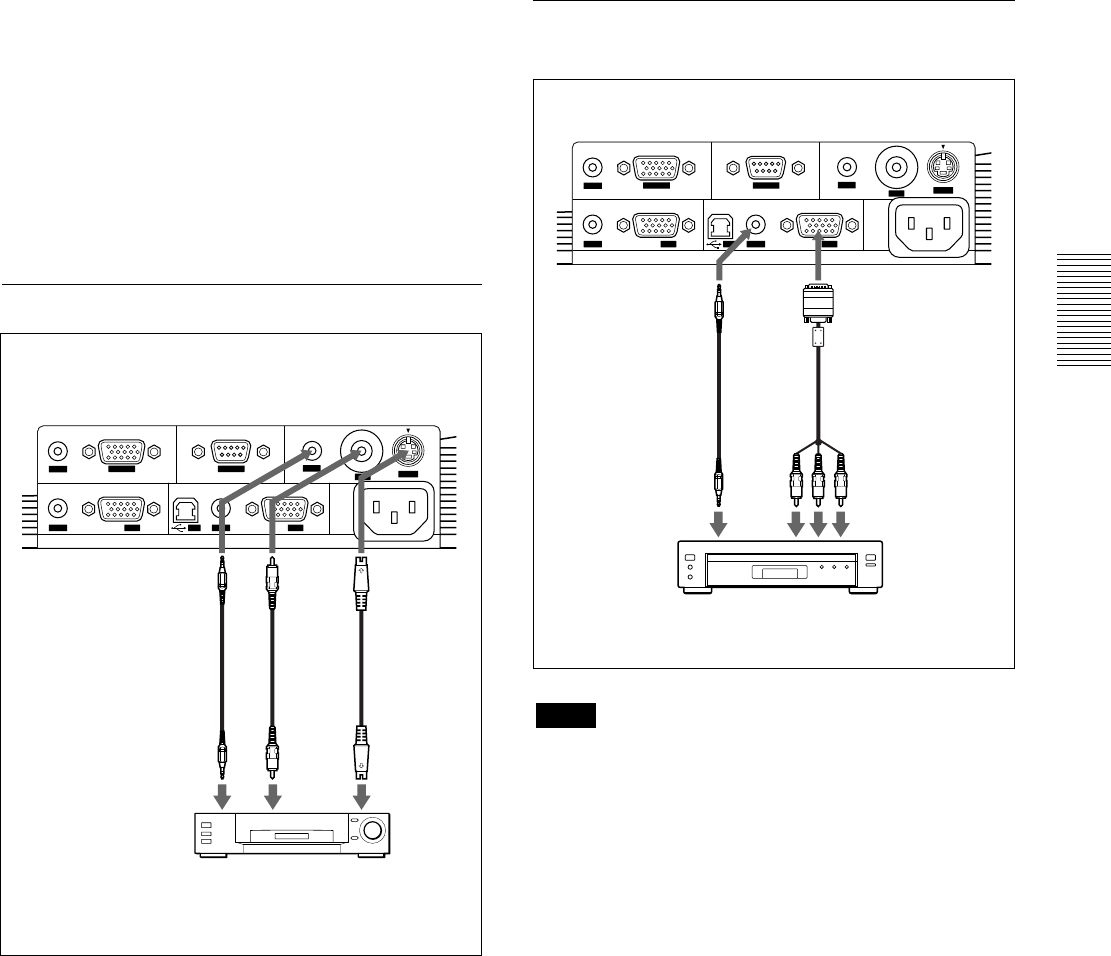
17 (GB)
Connecting to a VCR, 15k RGB/
Component Equipment, or a
Monitor
This section describes how to connect the projector to
a VCR, to 15k RGB/component equipment, or to a
monitor.
For more information, refer to the instruction manuals
of the equipment you are connecting.
To connect a VCR
OUTPUT REMOTE VIDEO IN
INPUT B INPUT A
AUDIOUSB RGB
AUDIO
VIDEO
S VIDEO
~
AC IN
AUDIO
AUDIO
RGB
MONITOR RS-232C
S-Video
cable (not
supplied)
Left side
to audio
output
Video
cable (not
supplied)
VCR
to S video
output
to video
output
Connecting the Projector
Stereo
audio
connecting
cable (not
supplied)
To connect 15k RGB/Component
equipment
Notes
•Connect 15k RGB/component equipment to the
INPUT A connectors. You cannot connect this type
of equipment to the INPUT B connectors.
• Set the aspect ratio using ASPECT in the INPUT
SETTING menu according to the input signal.
For details, see page 25 (GB).
• When you connect the projector to 15k RGB/
component video equipment, select RGB,
component or VCR GBR as the INPUT-A setting in
the SET SETTING menu.
• Use the composite sync signal when you input the
external sync signal from 15k RGB/component
equipment.
OUTPUT REMOTE VIDEO IN
INPUT B INPUT A
AUDIOUSB RGB
AUDIO
VIDEO
S VIDEO
~
AC IN
AUDIO
AUDIO
RGB
MONITOR RS-232C
SMF-402 Signal Cable
(not supplied) HD D-sub
15-pin (male) y 3 ×
phono jack
Left side
to audio
output
Stereo
audio
connecting
cable (not
supplied)
15k RGB/Component
equipment
to RGB/
component
output


















