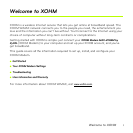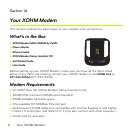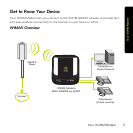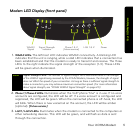2 Your XOHM Modem
Section 1A
Your XOHM Modem
This section outlines the basic layout of your modem and connections.
What’s in the Box
ⅷ XOHM Modem MAX-206M2 by ZyXEL
ⅷ Power adapter
ⅷ Ethernet cable
ⅷ XOHM Modem Setup Assistant CD
ⅷ Get Started Guide
ⅷ User Guide
Before setting up your XOHM Modem, make sure you have all the items listed
above. If any items are missing, contact your XOHM retailer or call
XOHM Care at
877-333-XOHM (877-333-9646).
Modem Requirements
ⅷ CD-ROM drive (for XOHM Modem Setup Assistant only)
ⅷ 32MB RAM minimum (64MB recommended)
ⅷ 20MB available hard disk space
ⅷ One available 10/100Mbps Ethernet port
ⅷ Web browser (XOHM Modem is compatible with Internet Explorer 6 and higher,
Firefox 1.5 and higher, and Safari 2.0. It may also function with other browsers.)
ⅷ Credit card for activation