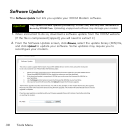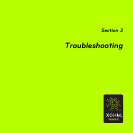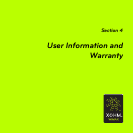46 Troubleshooting
General
Can I use my XOHM Modem with more than one computer? Will that impact the quality of
the service I am receiving?
With XOHM, you can connect to the Internet in more than one location, and extend
your service to multiple users throughout your location. You can connect up to two
computers directly to the two Ethernet ports of the XOHM Modem, or you can attach
a standard Wi-Fi router to one of the Ethernet ports to create a wireless local area
network. Wi-Fi-enabled computers can connect to the modem over the Wi-Fi
connection. The use of more than one computer will not impact the speed of your
connection. Each user will be able to connect at the same speed.
Why does my XOHM WiMAX signal vary?
Interference due to materials between the cell tower and the modem, including
buildings and trees, could cause the signal to be weak in specific areas, even within
the coverage area.
How do I receive the strongest signal possible?
Use the signal strength LEDs on the modem to find the room or location with the
strongest signal. For more information about finding a location for your XOHM
Modem, see “Positioning Your Modem” on page6.