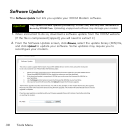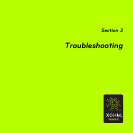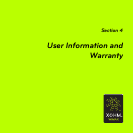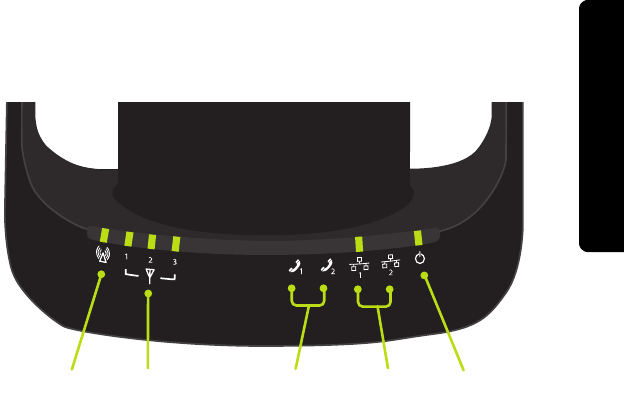
Troubleshooting 41
Troubleshooting
Issues
My XOHM Modem is not working (lights are not coming on). What do I do?
ⅷ Make sure the modem’s power adapter is plugged into an active power outlet.
ⅷ If you are using a power strip or surge protector, make sure its switch is in the “ON”
position.
ⅷ Make sure the round end of the power adapter is firmly connected to the modem’s
power jack.
ⅷ Make sure you are using the power adapter that came with your modem. The correct
adapter for the MAX-206M2 provides output power of 12V AC at 1 Amp.
ⅷ If you still see no lights, call XOHM Care at 877-333-XOHM (9646).
Signal Strength
Indicator
WiMAX
Signal
Phone 1 & 2
[future service]
LAN 1 & 2 Power