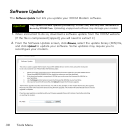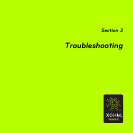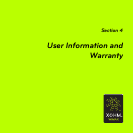
Troubleshooting 45
Troubleshooting
To make sure your computer is communicating with your router:
1. If your computer is connected via an Ethernet cord, ensure the cord is securely
attached both to the router and your computer.
2. If your computer is connecting via Wi-Fi, ensure you have the correct Wi-Fi
settings entered. You may want to try to connect your computer to the router
using an Ethernet cord first.
3. If you need assistance with the above, please consult your wireless router’s
instructions, since routers vary by manufacturer and model.
If you are still having trouble connecting, you can try to connect to the XOHM
network again without your router by connecting your computer directly to your
XOHM Modem. If this is successful, please consult your wireless router’s support
options.