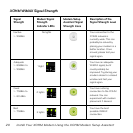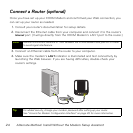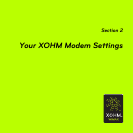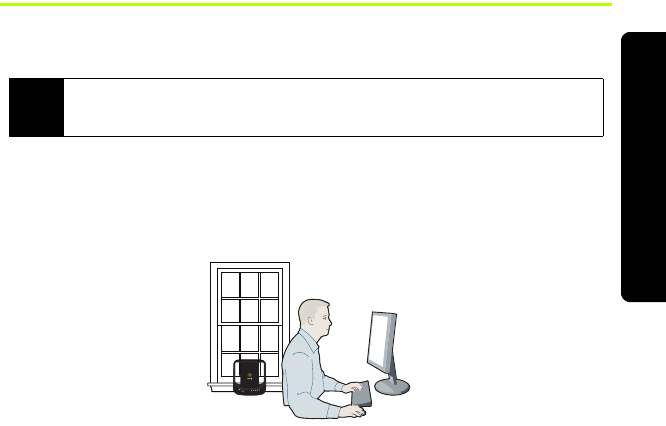
Alternate Method: Install Without the Modem Setup Assistant 21
Installation: Without Setup Assistant
Section 1C
Alternate Method: Install Without the
Modem Setup Assistant
If you do not wish to use the XOHM Modem Setup Assistant to set up your XOHM
Modem, you may set it up using the configuration interface.
Set Up the Modem
1. Find a place for your XOHM Modem. See “Positioning Your Modem” on page6 for
details and suggestions.
2. Disconnect any existing LAN (Ethernet) connections or routers from the computer
you are going to be using for your XOHM Modem. (Router setup will come later.)
Note
Although you may set up your modem without using the XOHM Modem Setup Assistant,
we recommend that you use the setup assistant for the sake of simplicity and to facilitate
future updates and diagnostics through the XOHM Modem Setup Assistant.