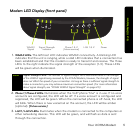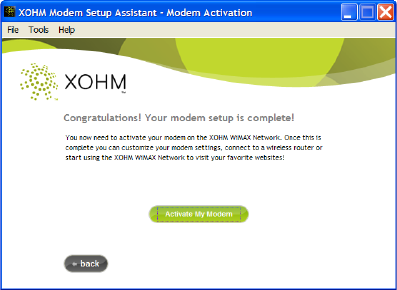
12 Install Your XOHM Modem Using the XOHM Modem Setup Assistant
4.
Click Activate My Modem to connect to the XOHM activation site.
Your Web browser will launch and you will see an
Activation in Progress screen. When
the XOHM site opens, follow the instructions to explore the XOHM service options,
choose the option that’s right for you, and activate XOHM. When complete, submit
your order.
5. Wait for activation and provisioning to complete. (Activation by XOHM is typically
fast but may take several minutes.)
Ⅲ During activation and provisioning, make sure that you do not disconnect your
modem. Disconnecting will interrupt the process.
Ⅲ When activation and provisioning have been completed, the Activation Complete
screen appears. The modem will disconnect and reconnect automatically and the
modem indicator lights (LEDs) will turn off and on in sequence (Power, LAN, and
Signal Strength).