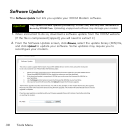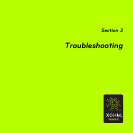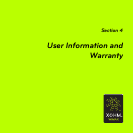40 Troubleshooting
Section 3A
Troubleshooting
This section addresses common problems and solutions for use with your
XOHM Modem. For more information, visit
www.xohm.com.
Frequently Asked Questions
System
What are the minimum system requirements to be able to run the XOHM Modem,
MAX-206M2 by ZyXEL?
The minimum system requirements are:
Ⅲ 32MB RAM (64MB recommended)
Ⅲ 20MB available hard disk space
Ⅲ Available 10/100Mbps Ethernet port
Ⅲ Web browser: XOHM Internet service has been tested with Internet Explorer 6 and 7,
Firefox 1.5 and 2.0, and Safari 2.0. Other browsers may also be compatible.
What operating systems are supported?
The XOHM Modem is designed to support any current operating system.
Can I use the XOHM Modem with my Wi-Fi router?
Yes. Most commercially available Wi-Fi routers can be connected to the XOHM
Modem. For information about connecting a router, see “Set Up a Router (optional)”
on page14 for XOHM Modem Setup Assistant setup or “Connect a Router
(optional)” on page24 for setup without the XOHM Modem Setup Assistant.