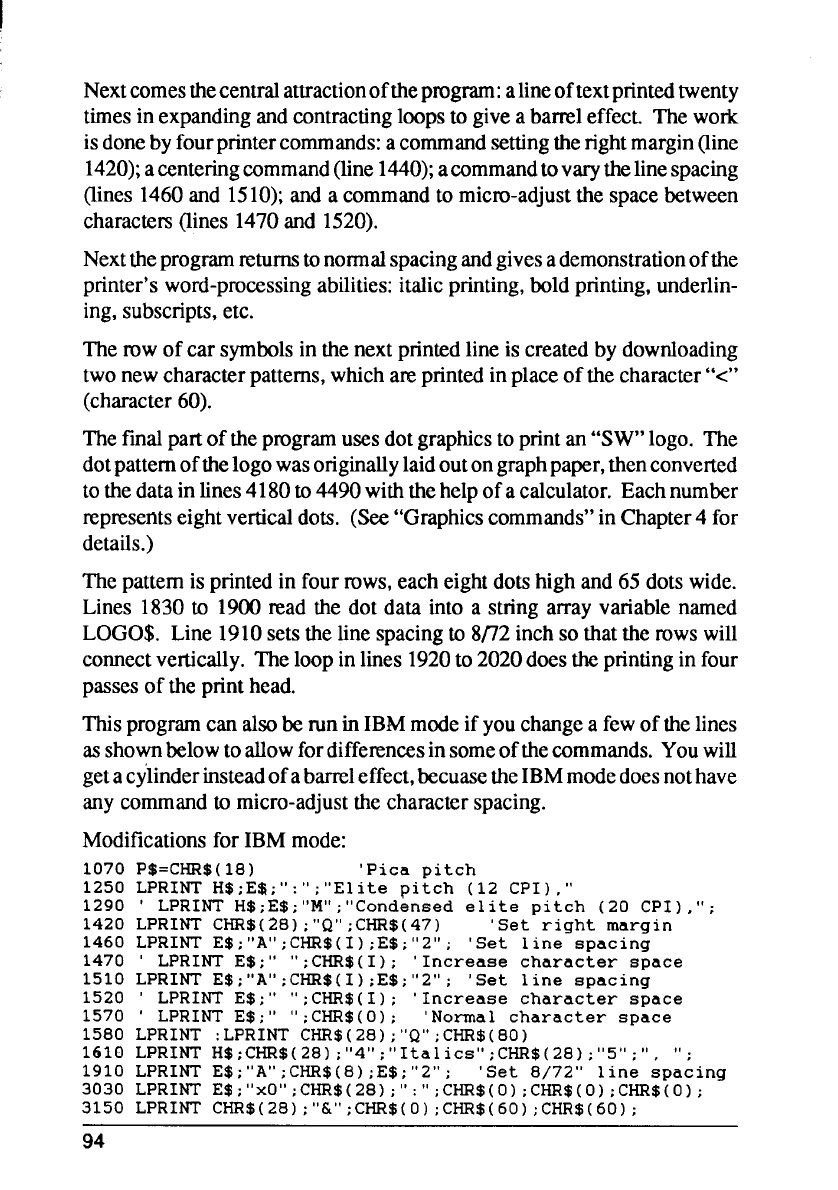
I
N c t c a o t p al o t p t
t i e a c l t g a b e T w
i d b f p c ac s t r m (
1 ac c ( 1 a v t l s
( 1 a 1 a a c t m t s b
c ( 1 a 1
N t p r t n s a g ad o t
p woa i p b p u
i sue
The K)Wo c s i t next printed line is created by downloading
two new character patterns, which are printed in place of the character “<”
(character 60).
The final part of the program uses dot graphics to print an “SW” logo. The
dot pattern of the logo was originallylaid outon graph paper, then converted
to the data in lines 4180 to 4490 with the help of a calculator. Each number
represents eight vertical dots. (See “Graphics commands” in Chapter 4 for
details.)
The pattern is printed in four rows, each eight dots high and 65 dots wide.
Lines 1830 to 1900 read the dot data into a string array variable named
LOGC)$. Line 1910 sets the line spacing to 8172inch SOthat the rOwSwill
connect vertically. The loop in lines 1920to 2020 does the printing in four
passes of the print head.
This program can also be run in IBM mode if you change a few of the lines
as shown below to allow for differences in someof the commands. You will
get a cylinder instead of abarrel effect, bccuase the IBM
m d n h
a c t mit c s
Mof I m
1070 P$=CHR$(18) ‘Pica pitch
1250 LPRINT H$;E$;“:“;“Elite pitch (12 CPI),“
1290 ‘ LPRINT H$;E$;“M”;“Condensede1ite pitch (20 CPI),“;
1420 LPRINT CHR$(28);“Q”;CHR$(47)
‘Set right margin
1460 LPRINT E$;“A”;CHR$(I);E$;“2”; ‘Set 1ine spacing
1470 ‘ LPRINT E$;“ “;CHR$(I);
‘Increasecharacterspace
1510 LPRINT E$;“A”;CHR$(I);E$;“2”; ‘Set 1ine spacing
1520 ‘ LPRINT E$;“ “;CHR$(I);
‘Increasecharacterspace
1570 ‘ LPRINT E$;“ “;CHR$(O);
‘Normal characterspace
1580 LPRINT :LPRINT CHR$(28);“Q”;CHR$(80)
1610 LPRINT H$;CHR$(28);“4”;“Italics”;CHR$(28);“5”;“, “;
1910 LPRINT E$;“A”;CHR$(8);E$;“2”;
‘Set 8/72”
1ine spacing
3030 LPRINT E$;
“ ;CHR$(28);“:“;CHR$(O);CHR$(O);CHR$(O);
3150 LPRINT CHR$(28);“&”;CHR$(O);CHR$(60);CHR$(60);
94


















