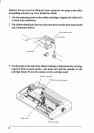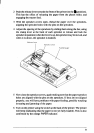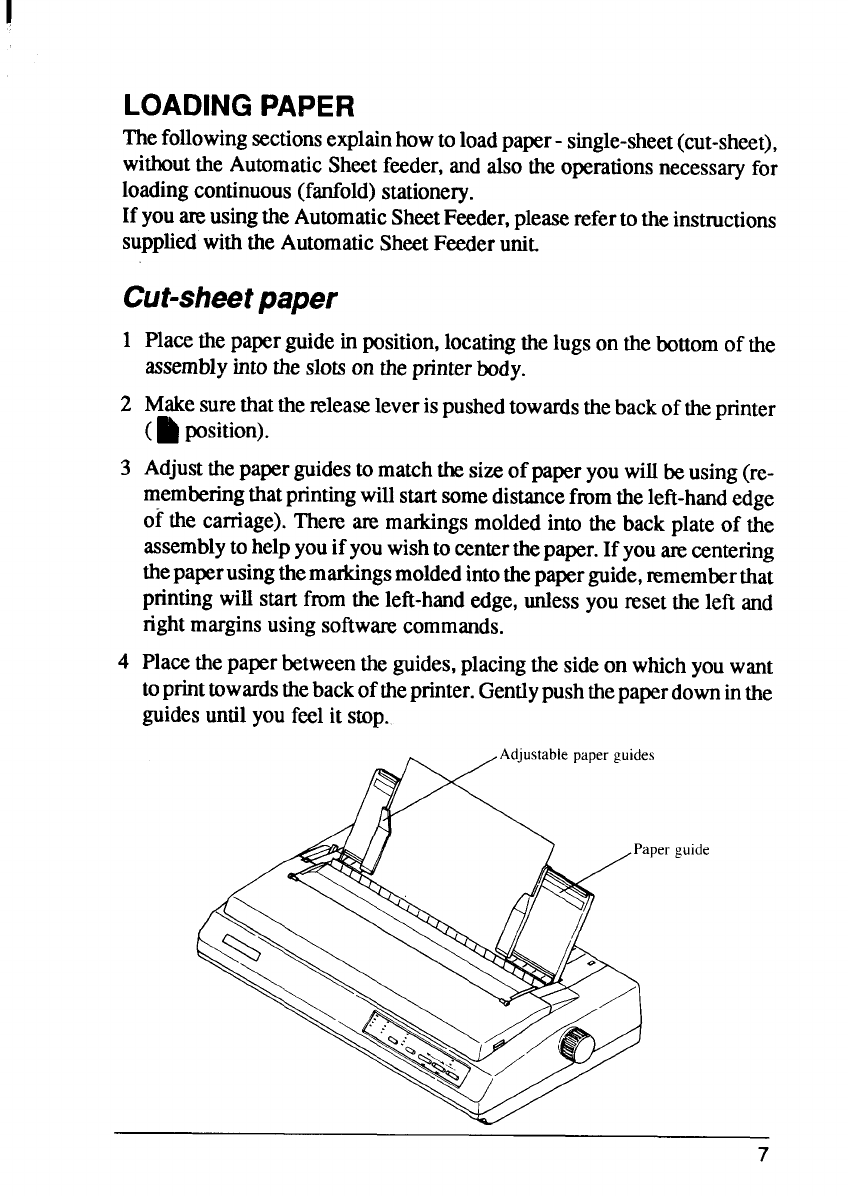
LOADINGPAPER
The
followingsectionsexplainhowtoloadpaper- single-sheet(cut-sheet),
withoutthe AutomaticSheetfeeder,andalsotheoperationsnecessaryfor
loadingcontinuous(fanfold)stationery.
If youtm usingtheAutomaticSheetFeeder,pleaserefertotheinstructions
suppliedwiththeAutomaticSheetFeederunit.
Cut-sheetpaper
1
2
3
4
Placethepaperguidein position,locatingthelugson the bottomof the
assemblyintotheslotson theprinterbody.
Makesurethatthereleaseleverispushedtowardsthebackoftheprinter
(~ position).
Adjustthepaperguidesto matchthesizeof paperyouwillbeusing(re-
memberingthatprintingwillstartsomedistancefmmtheleft-handedge
of the carnage).There are markingsmoldedinto theback plateof the
assemblyto helpyouifyouwishto centerthepaper.If youarecentering
thepaperusingthemarkingsmoldedintothepaperguide,rememberthat
printingwill startfromthe left-handedge,unlessyouresetthe left and
rightmarginsusingsoftwmvcommands.
Placethepaperbetweentheguides,placingthe sideon whichyouwant
toprinttowardsthebackoftheprinter.Gentlypushthepaperdowninthe
guidesuntilyou feelit stop.
s
per guide
7