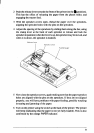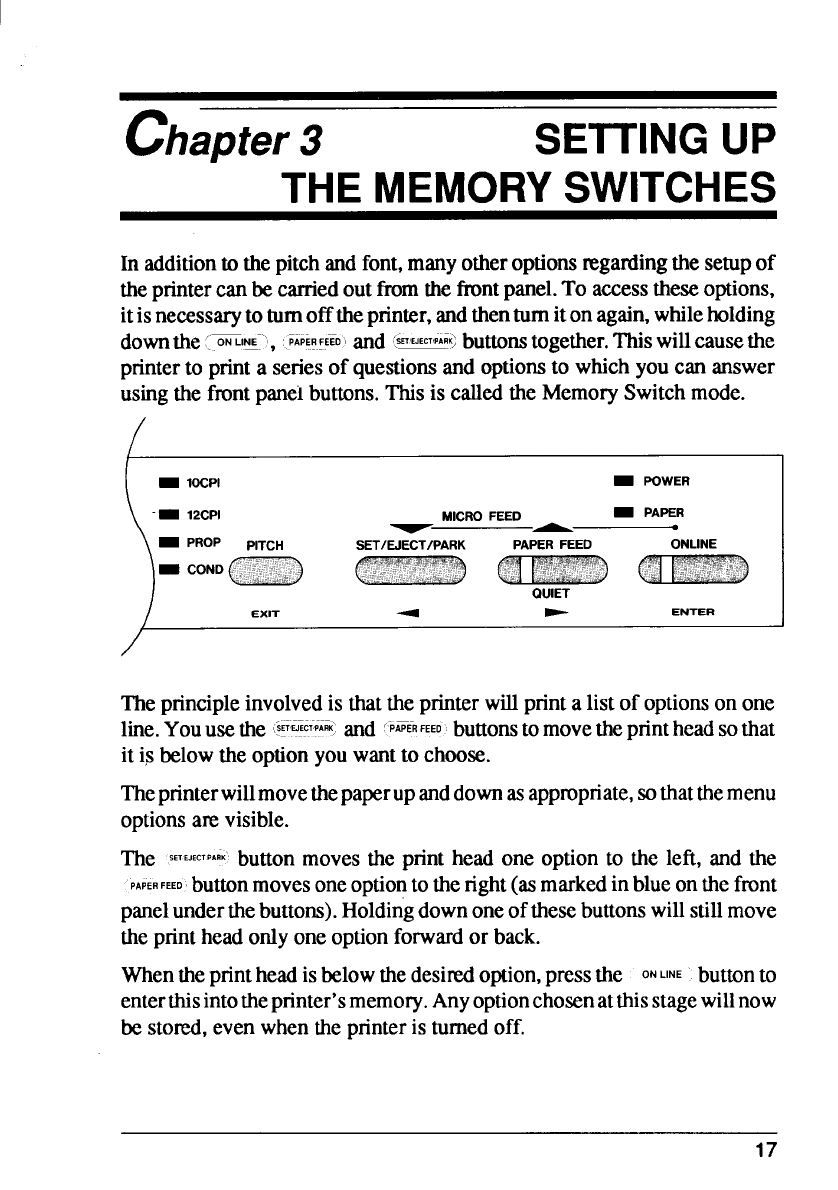
chapter 3
SETTINGUP
THE MEMORYSWITCHES
In additionto thepitchandfont,manyotheroptionsregardingthe setupof
theprintercanbe carriedoutfromthefrontpanel.To accesstheseoptions,
itisnecessaryto turnoff theprinter,andthenturniton again,whileholding
downthe
[~IE’1, .WR.FEED’Iand 4*S buttonstogether.Thiswillcausethe
printerto printa seriesof questionsand optionsto whichyoucan answer
usingthe frontpaneibuttons.Thisis calledthe MemorySwitchmode.
)
-- 12CPI
MICROFEED
- PAPER
~—
- PROP
PITCH
SET/EJECT/PARK PAPERFEED
ONLINE
Q ---
- COND,.,:,:;;..;;:”::
.,..,,,
QUIET
EXIT d -
ENTER
Theprincipleinvolvedis thatthe printerwillprinta listof optionson one
line.Youusethe
SET:WPARK and ‘P~ERFEEObuttonstomovetheprintheadsothat
,.—.———..——,
it is belowtheoptionyouwantto choose.
Theprinterwillmovethepaperupanddownasappropriate,sothatthemenu
optionsa~ visible.
The SETEJECTPAriK’button moves the print head one optionto the left, and the
PAPERFEED button moves one optiontotheright(asmarkedinblueonthefront
panelunderthebuttons).Holdingdownoneofthesebuttonswillstillmove
theprintheadonlyone optionforwardor back.
Whentheprintheadisbelowthedesiredoption,pressthe
ONLINE buttonto
enterthisintotheprinter’smemory.Anyoptionchosenatthisstagewillnow
be stored,evenwhentheprinteris turnedoff.
17