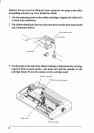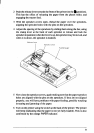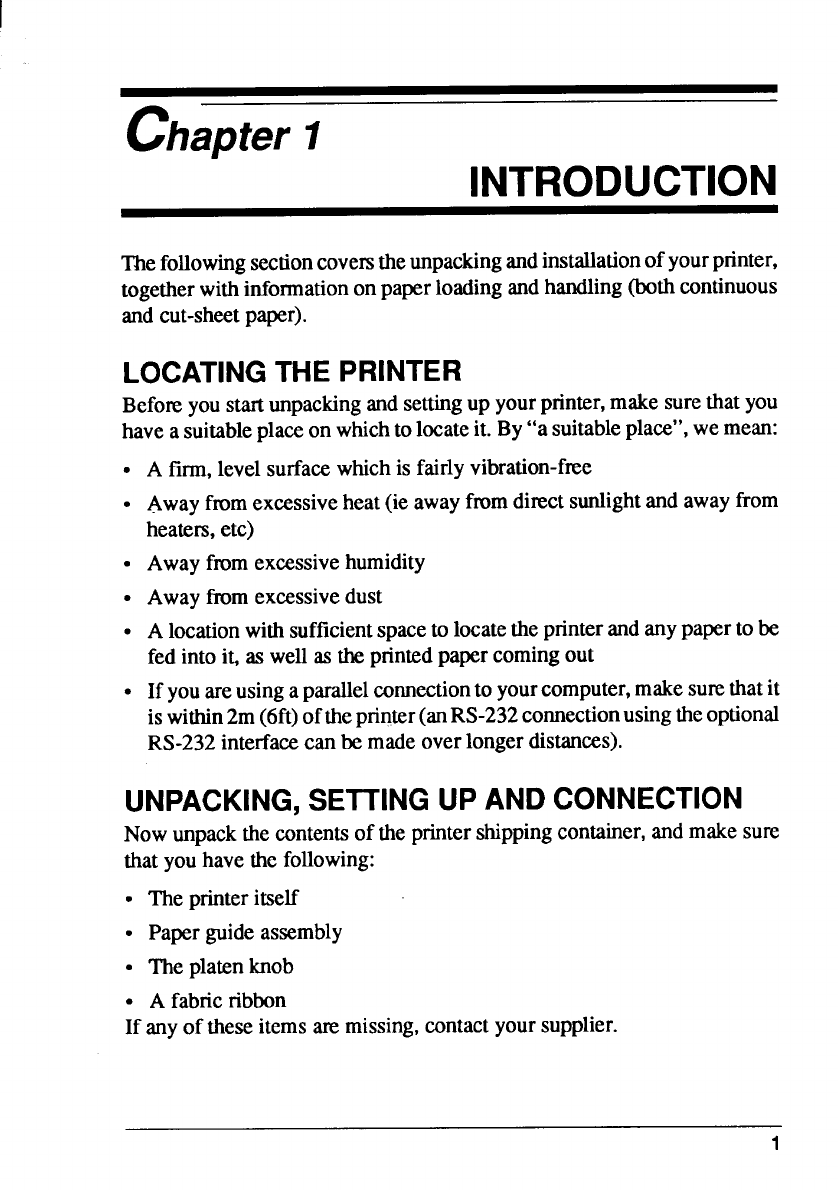
I
chapter 1
INTRODUCTION
Thefollowingsectioncovemtheunpackingandinstallationof yourprinter,
togetherwithinformationonpaperloadingandhandling(bothcontinuous
andcut-sheetpaper).
LOCATINGTHE PRINTER
Beforeyoustartunpackingandsettingup yourprinter,make surethatyou
haveasuitableplaceon whichto locateit. By“a suitableplace”,wemean:
●
●
●
●
●
●
A firm,levelsurfacewhichis fairlyvibration-free
Awayfromexcessiveheat(ie awayfromdirectsunlightand awayfrom
heaters,etc)
Awayfmm excessivehumidity
Awayfromexcessivedust
A locationwithsufficientspaceto locatetheprinterandanypaperto be
fed into it, as wellas the printedpapercomingout
If youareusinga parallelconnectionto yourcomputer,makesurethatit
iswithin2m(6ft)oftheprinter(anRS-232connectionusingtheoptional
RS-232interfacecan be madeoverlongerdistances).
UNPACKING,SE’l_HNGUPAND CONNECTION
Nowunpackthecontentsof theprintershippingcontainer,andmakesure
thatyouhavethe following:
● Theprinteritself
● Paperguideassembly
s The platenknob
. A fabricribbon
If anyof theseitemsm missing,cmtact yoursupplier.
1