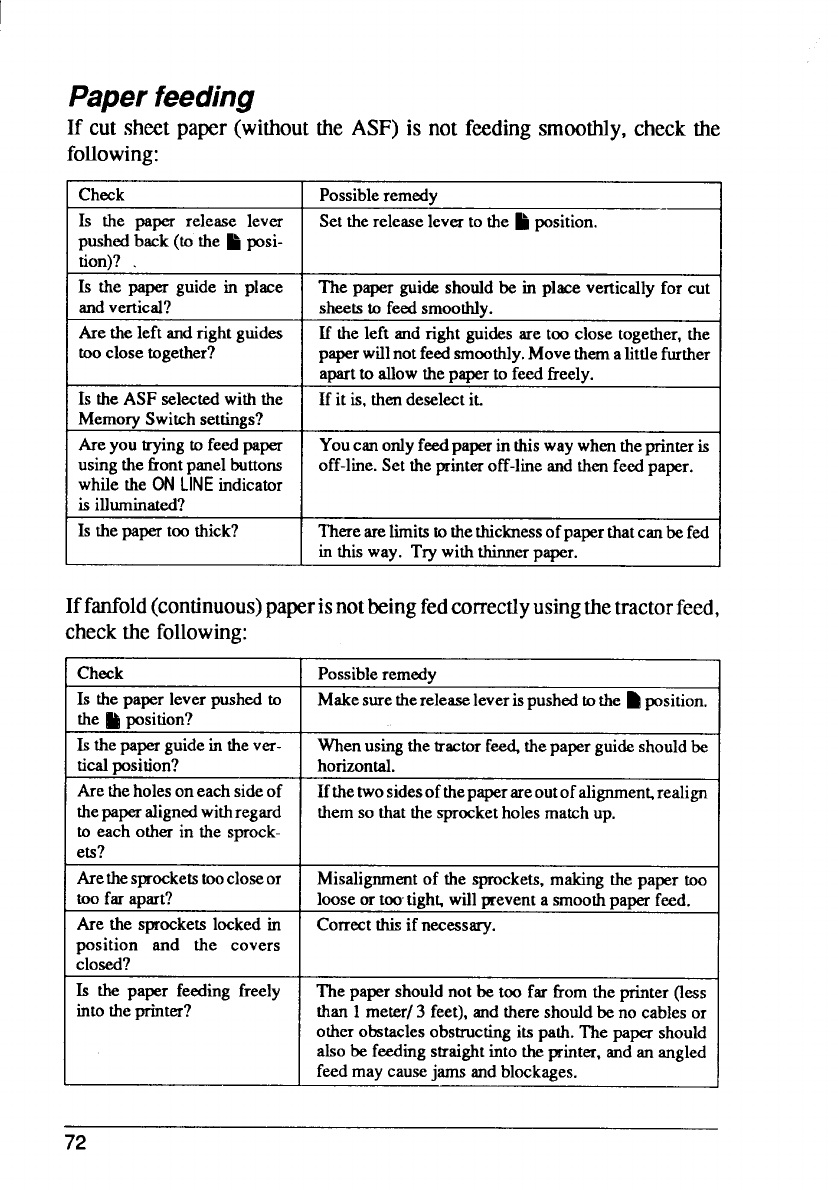
Paper feeding
If cut sheet paper(withoutthe ASF) is not feedingsmoothly,check the
following:
Check Possibleremedy
Is the paper release lever Set therelease lever to the ~ psition. -
pushedback(to the ~ posi-
tion)? .
Is the paper guide in place The paperguide shouldbe in place vertically for cut
andvertical? sheets to feed smoothly.
Are the left andrightguides If the left andrightguides aretoo close together,the
tooclose together? paperwillnotfeedsmoothly.Move themalittlefurther
apt to Now thepaperto feed freely.
Is the ASF selected withthe If it is, thendeselect it.
MemorySwitch settings?
Areyou tryingtofeed paper Youcanonlyfeedpaperinthiswaywhentheprinteris
usingthefrontpanelbuttons off-line. Set theprinteroff-line andthenfeed paper.
while the ON
LINEindicator
is illuminated?
Is thepapertoothick? Therearelimitstothethicknessof paperthatcanbefed
in this way. Trywiththinnerpaper.
Iffanfold(continuous)paperisnotbeingfedcorrectlyusingthetractorfeed,
checkthe following:
Check Possibleremedy
Is thepaperlever pushedto Makesurethereleaseleveris pushedtothe B position.
the ~ position?
Is thepaperguideinthever- Whenusingthetractorf~ thepaperguideshouldbe
ticalposition? horizontal.
Aretheholes oneachsideof
Ifthetwosidesof thepaperareoutof alignmen~realign
thepaperalignedwithregard themso thatthesprocketholes matchup.
to each otherin the sprock-
e~?
Arethesprocketstoocloseor
Misalignmentof the sprockets,makingthepapertoo
too farapart?
loose ortootigh~ will preventa smoothpaperfeed.
Are the sprockets locked in Correctthisif necessary.
position and the covers
closed?
Is the paper feeding freely
The papershouldnot be too fm fromthe printer(less
intotheprinter?
than1meter/3 feet), andthereshouldbe no cables or
otherobstacles obstructingits path.The papershould
also be feedingstraightintotheprinter,andanangled
feed maycausejams andblockages.
72


















