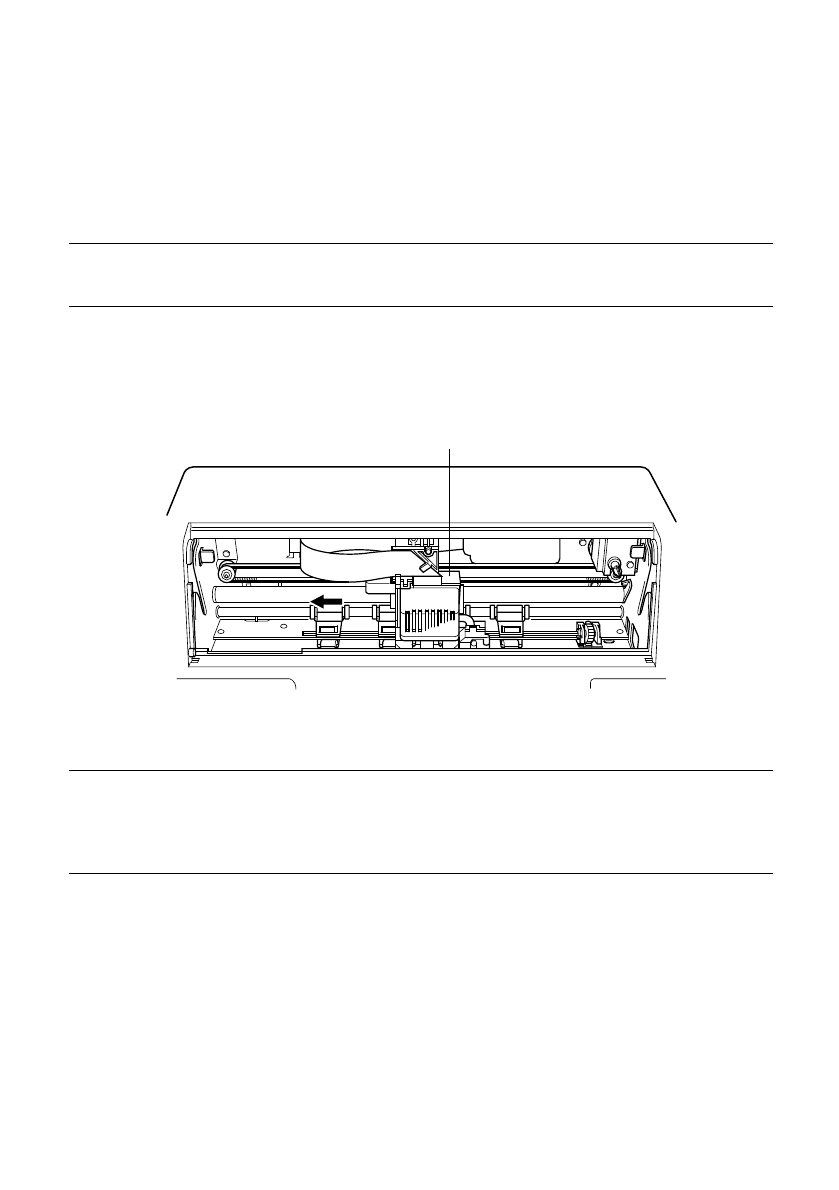
6
Printer Setup
Installing the ribbon cartridge
❏
Make sure that the printer is unplugged from its power outlet.
❏
Open the front cover of the printer.
Note:
You will probably find later steps to perform if you remove the cover.
❏
By hand, move the print head to the left as far as it will go, where there is a
cutout to allow easy installation and removal of the ribbon cartridge.
Important!
Never try to move the print head while the printer is plugged into a power
outlet. Doing so can damage the printer. If you have just used the printer, let
the print head cool for a few minutes before you touch it.
Carriage


















