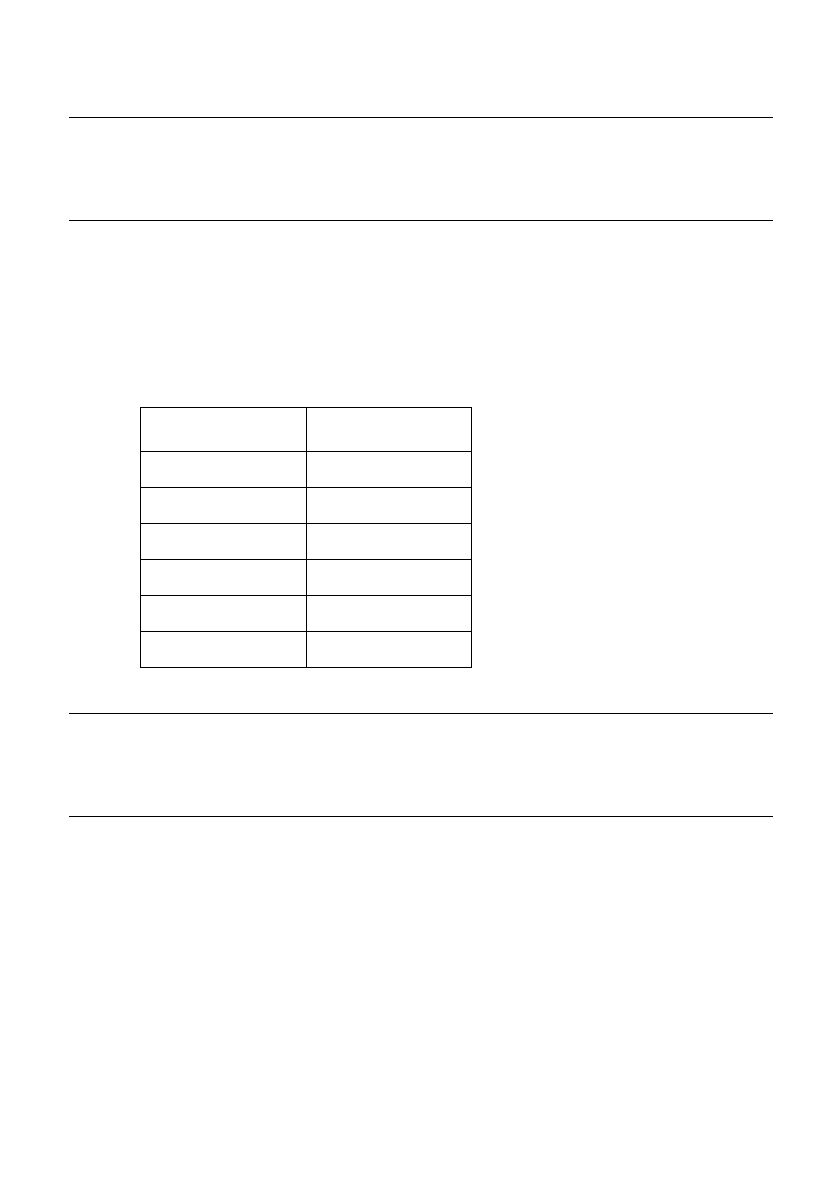
20 Using the EDS Mode
Note:
The contents of the above message are the same, regardless of whether you
enter EDS-1 or EDS-2. The asterisks indicate the current EDS Mode switch
settings for all the banks in both sub-modes.
Selecting a bank
❏
While in the EDS Mode (EDS-1 or EDS-2), use the control panel’s MULTI-
PART button to select a bank. While the DATA indicator is lit, the lit
indicator indicates the currently selected bank.
Note:
EDS-2 has only three banks, so pressing the BANK button cycles through banks
A, B, and C only. Indicators EJECT + LF, LF, and LF + ON LINE do not light
with EDS-2.
Lit Indicator Selected Bank
MULTI-PART A
MULTI-PART + EJECT B
EJECT C
EJECT + LF D
LF E
LF + ON LINE F


















