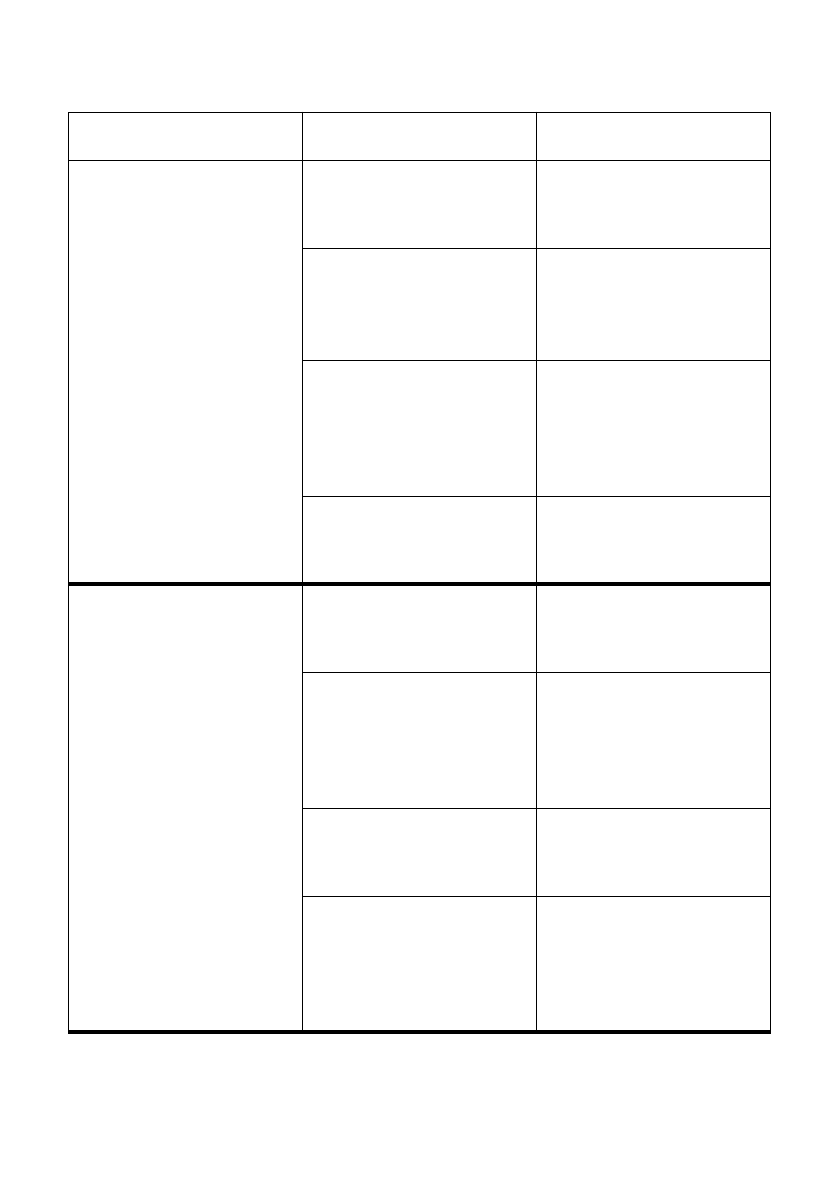
Troubleshooting guide
47
Printer prints past the edge
of the paper.
Incorrect margin settings
are selected by your
application program.
Choose different margin
settings from your
application program.
The paper guide is not
positioned correctly.
Remove the paper and
adjust the position of the
paper guide. Reload the
paper and try printing again.
The ribbon is jammed,
causing the print head to
jam.
Make sure that the ribbon
cartridge is installed
correctly. See “Removing the
protective materials” on
page 5.
Paper is jamming, causing
the print head to jam.
Remove all paper from the
printer and reload it. Try
printing again.
Left margin moves to the
right during printing.
The paper is not loaded
correctly, causing the print
head to jam.
Remove all paper from the
printer and reload it. Try
printing again.
The ribbon cartridge is not
installed correctly, causing
the print head to jam.
Make sure that the ribbon
cartridge is installed
correctly. See “Removing the
protective materials” on
page 5.
Inappropriate settings are
selected by your application
program.
Choose different settings in
your application.
Static electricity caused by
interference from nearby
electrical devices or by low-
level humidity is affecting
printer operation.
Make sure that the printer is
not too close to any devices
with electric motors or that
raise the humidity level.
Problem Possible Cause Recommended Action


















