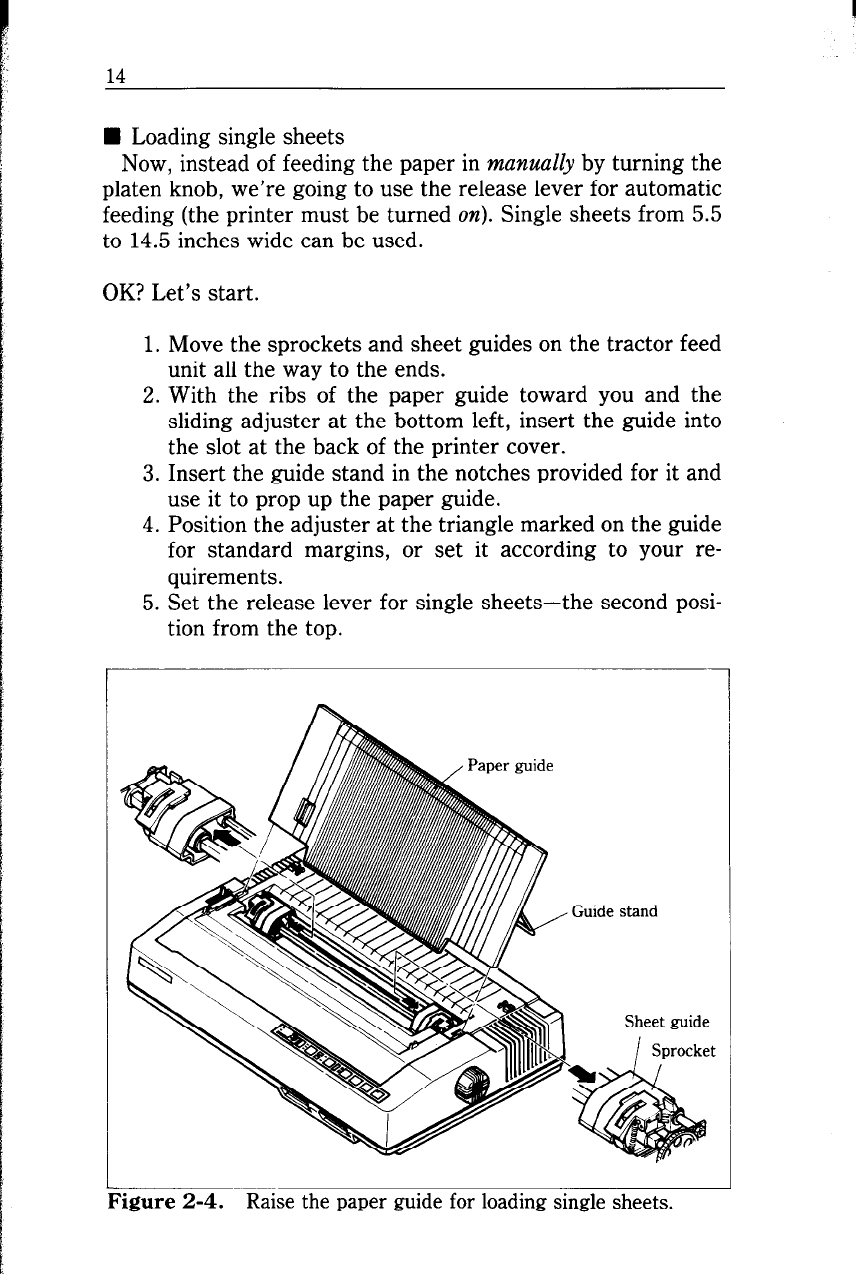
n Loading single sheets
Now, instead of feeding the paper in manually by turning the
platen knob, we’re going to use the release lever for automatic
feeding (the printer must be turned on). Single sheets from 5.5
to 14.5 inches wide can be used.
OK? Let’s start.
1. Move the sprockets and sheet guides on the tractor feed
unit all the way to the ends.
2. With the ribs of the paper guide toward you and the
sliding adjuster at the bottom left, insert the guide into
the slot at the back of the printer cover.
3. Insert the guide stand in the notches provided for it and
use it to prop up the paper guide.
4. Position the adjuster at the triangle marked on the guide
for standard margins, or set it according to your re-
quirements.
5. Set the release lever for single sheets-the second posi-
tion from the top.
,. .:
. . ;
‘igure 2-4. Raise the paper guide for loading single sheets.


















