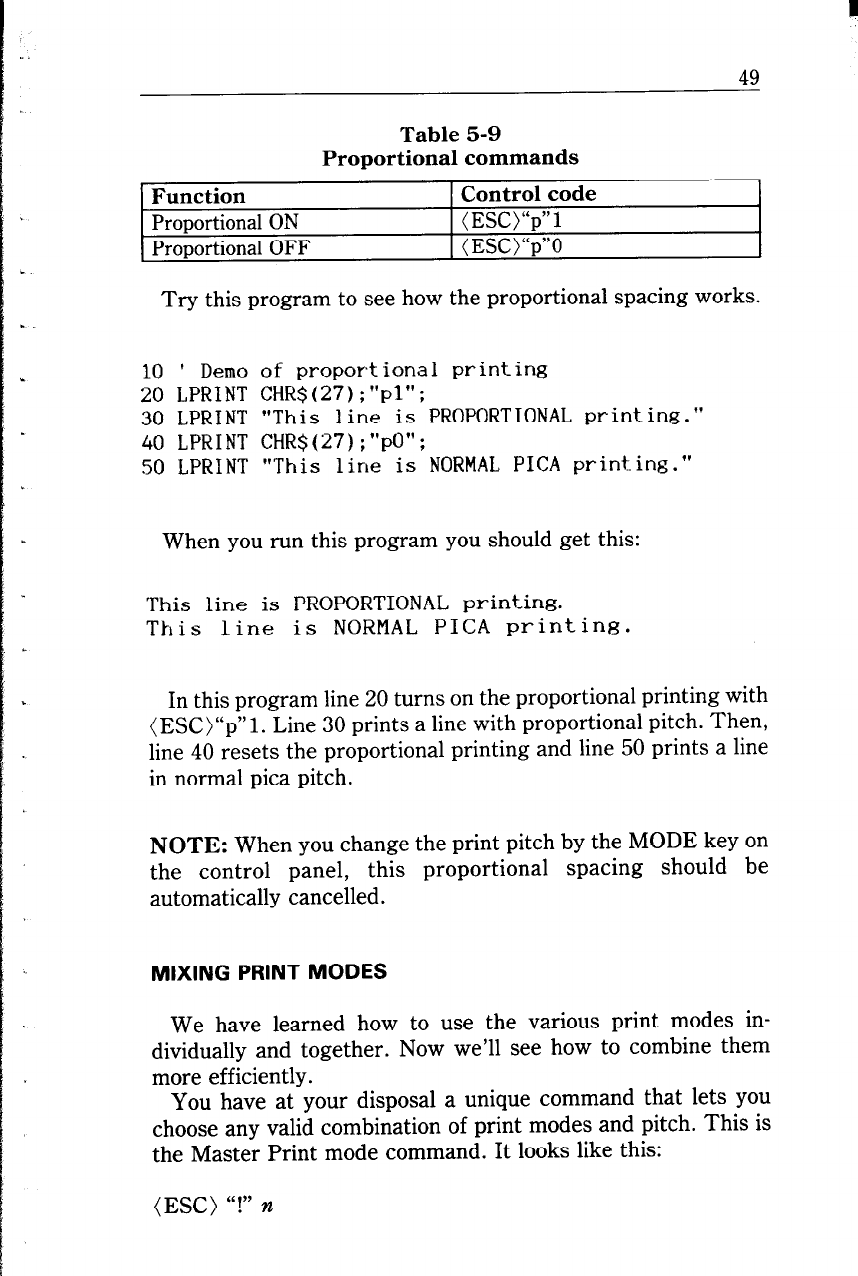
49
Table 5-9
Proportional commands
Function
Control code
Proportional ON
(ESC)“p”l
Proportional OFF
(ESC)“p”O
Try this program to see how the proportional spacing works.
10
’ Demo of proportional printing
20 LPRINT CHR$(27) ; “~1”;
30 LPRINT “This line is PROPORTIONAL printing.”
40 LPRI NT CHR$ (27) ; “~0” ;
SO LPRINT “This line is NORMAL PICA print.ing.”
When you run this program you should get this:
This line is PROPORTIONAL printing.
This line is NORMAL PICA printing.
In this program line 20 turns on the proportional printing with
(ESC)“p” 1. Line 30 prints a line with proportional pitch. Then,
line 40 resets the proportional printing and line 50 prints a line
in normal pica pitch.
NOTE: When you change the print pitch by the MODE key on
the control panel,
this proportional spacing should be
automatically cancelled.
MIXING PRINT MODES
We have learned how to use the various print modes in-
dividually and together. Now we’ll see how to combine them
more efficiently.
You have at your disposal a unique command that lets you
choose any valid combination of print modes and pitch. This is
the Master Print mode command. It looks like this:
(ESC) “!” n


















