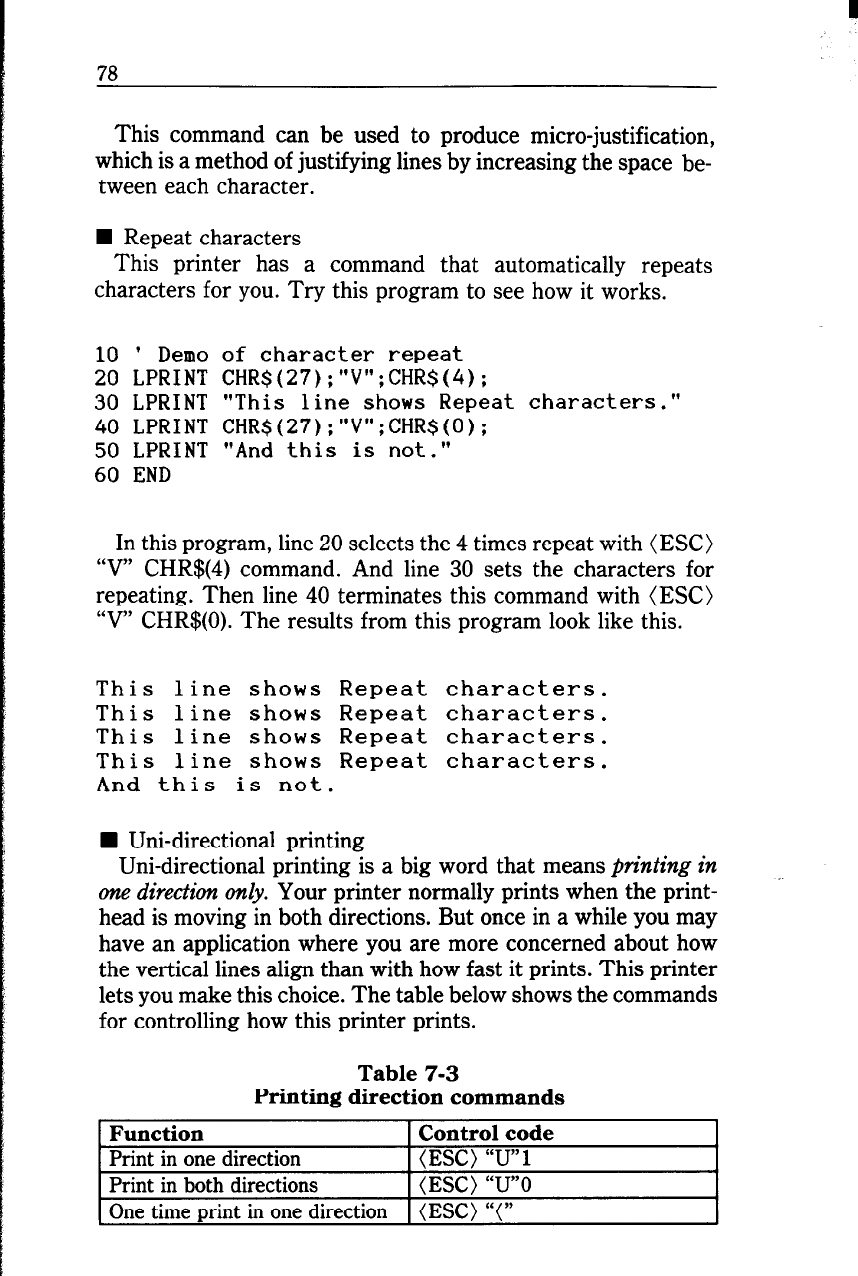
78
This command can be used to produce micro-justification,
which is a method of justifying lines by increasing the space be-
tween each character.
n Repeat characters
This printer has a command that automatically repeats
characters for you. Try this program to see how it works.
10 '
Demo of character repeat
20 LPRINT CHR$(27);"V";CHR$(4);
30 LPRINT "This line shows Repeat characters."
40 LPRINT CHR$(27);"V";CHR$(O);
50 LPRINT "And this is not."
60 END
In this program, line 20 selects the 4 times repeat with (ESC)
7” CHR$(4) command. And line 30 sets the characters for
repeating. Then line 40 terminates this command with (ESC)
“V” CHR$(O). The results from this program look like this.
This line shows Repeat characters.
This line shows Repeat characters.
This line shows Repeat characters.
This line shows Repeat characters.
And this is not.
n Uni-directional printing
Uni-directional printing is a big word that means printing in
~lle direction only. Your printer normally prints when the print-
head is moving in both directions. But once in a while you may
have an application where you are more concerned about how
the vertical lines align than with how fast it prints. This printer
lets you make this choice. The table below shows the commands
for controlling how this printer prints.
Table 7-3
Printing direction commands
Function
Control code
Print in one direction
(ESC)“U"l
Print in both directions
(ESC) “U"0
One time print in one direction
(ESC) “("


















