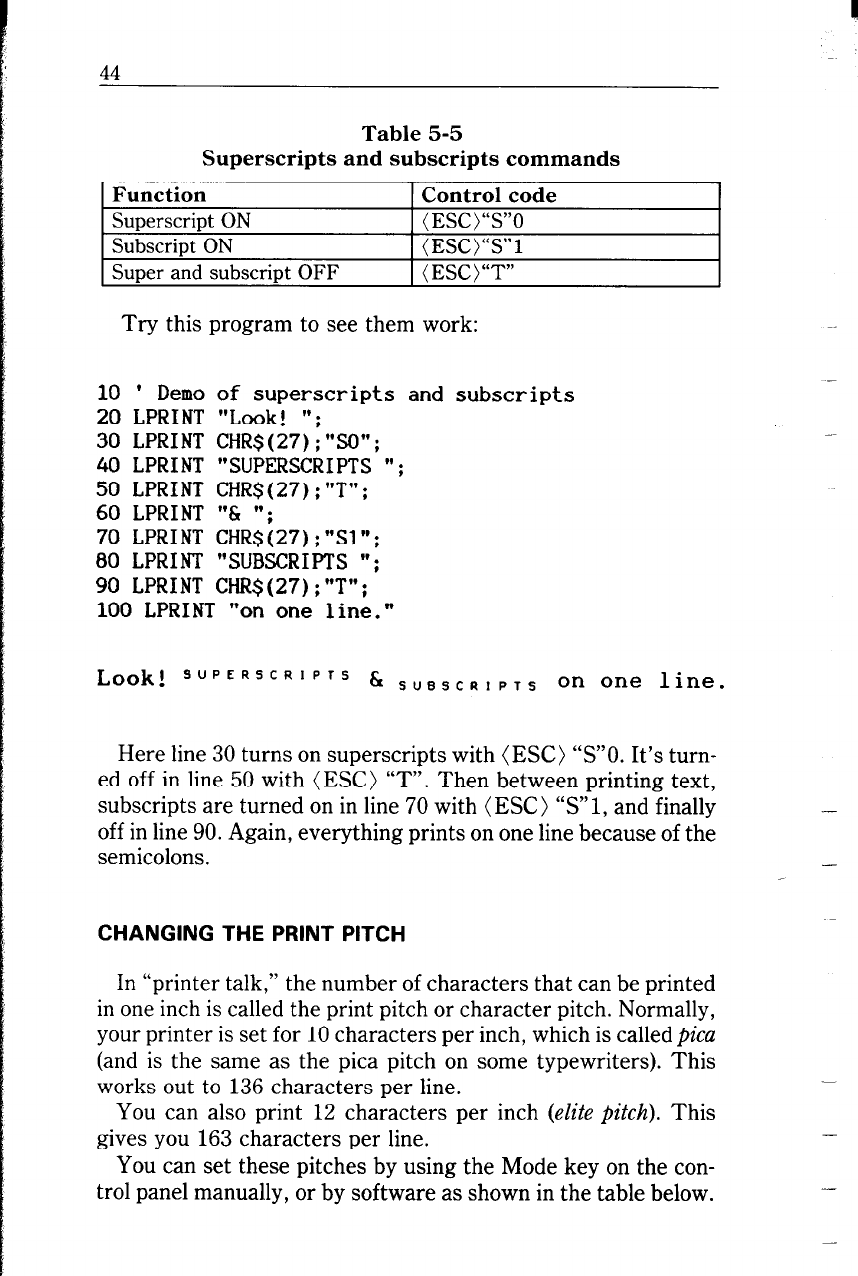
44
; .
Table 5-5
Superscripts and subscripts commands
Function
Control code
Superscript ON
(ESC>“S”O
Subscript ON
(ESC)“S”l
Super and subscript OFF
(ESC)“T”
Try this program to see them work:
10 ' Demo of superscripts and subscripts
20 LPRINT "Look! ";
30 LPRINT CHR$(27);"SO";
40 LPRINT "SUPERSCRIPTS *';
50 LPRINT CHRS(27);"T";
60 LPRINT "& **;
70 LPRINT CHRS(27);"Sl";
80 LPRINT "SUBSCRIPTS ";
90 LPRINT CHR$(27);"T";
100 LPRINT "on one line."
Look!
SUPERSCRIPT5 &
SUBSCRIPTS
on one line.
Here line 30 turns on superscripts with (ESC) “S’O. It’s turn-
ed off in line 50 with (ESC) “T”. Then between printing text,
subscripts are turned on in line 70 with (ESC) “S’l, and finally
off in line 90. Again, everything prints on one line because of the
semicolons.
CHANGING THE PRINT PITCH
In “printer talk,” the number of characters that can be printed
in one inch is called the print pitch or character pitch. Normally,
your printer is set for 10 characters per inch, which is called pica
(and is the same as the pica pitch on some typewriters). This
works out to 136 characters per line.
You can also print 12 characters per inch (elite pitch). This
gives you 163 characters per line.
You can set these pitches by using the Mode key on the con-
trol panel manually, or by software as shown in the table below.
-


















